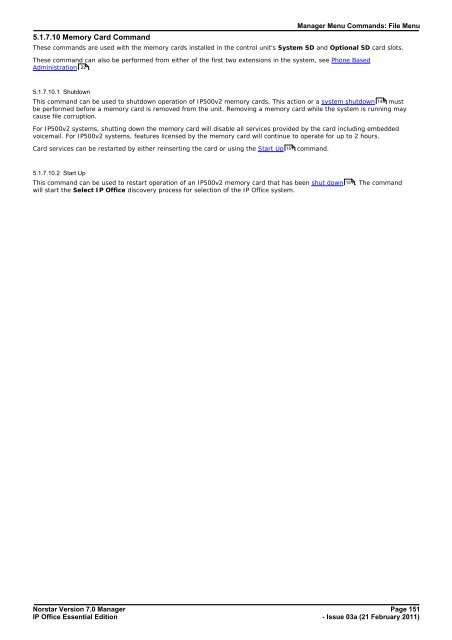Norstar Version - IP Office Info
Norstar Version - IP Office Info
Norstar Version - IP Office Info
You also want an ePaper? Increase the reach of your titles
YUMPU automatically turns print PDFs into web optimized ePapers that Google loves.
Manager Menu Commands: File Menu<br />
5.1.7.10 Memory Card Command<br />
These commands are used with the memory cards installed in the control unit's System SD and Optional SD card slots.<br />
These command can also be performed from either of the first two extensions in the system, see Phone Based<br />
Administration 22 .<br />
5.1.7.10.1 Shutdown<br />
This command can be used to shutdown operation of <strong>IP</strong>500v2 memory cards. This action or a system shutdown 145 must<br />
be performed before a memory card is removed from the unit. Removing a memory card while the system is running may<br />
cause file corruption.<br />
For <strong>IP</strong>500v2 systems, shutting down the memory card will disable all services provided by the card including embedded<br />
voicemail. For <strong>IP</strong>500v2 systems, features licensed by the memory card will continue to operate for up to 2 hours.<br />
Card services can be restarted by either reinserting the card or using the Start Up 151 command.<br />
5.1.7.10.2 Start Up<br />
This command can be used to restart operation of an <strong>IP</strong>500v2 memory card that has been shut down 151 . The command<br />
will start the Select <strong>IP</strong> <strong>Office</strong> discovery process for selection of the <strong>IP</strong> <strong>Office</strong> system.<br />
<strong>Norstar</strong> <strong>Version</strong> 7.0 Manager Page 151<br />
<strong>IP</strong> <strong>Office</strong> Essential Edition<br />
- Issue 03a (21 February 2011)