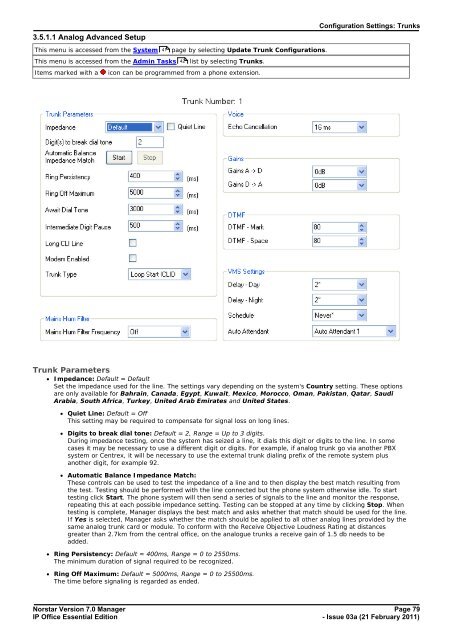Norstar Version - IP Office Info
Norstar Version - IP Office Info
Norstar Version - IP Office Info
You also want an ePaper? Increase the reach of your titles
YUMPU automatically turns print PDFs into web optimized ePapers that Google loves.
Configuration Settings: Trunks<br />
3.5.1.1 Analog Advanced Setup<br />
This menu is accessed from the System 41 page by selecting Update Trunk Configurations.<br />
This menu is accessed from the Admin Tasks 42 list by selecting Trunks.<br />
Items marked with a icon can be programmed from a phone extension.<br />
Trunk Parameters<br />
· Impedance: Default = Default<br />
Set the impedance used for the line. The settings vary depending on the system's Country setting. These options<br />
are only available for Bahrain, Canada, Egypt, Kuwait, Mexico, Morocco, Oman, Pakistan, Qatar, Saudi<br />
Arabia, South Africa, Turkey, United Arab Emirates and United States.<br />
· Quiet Line: Default = Off<br />
This setting may be required to compensate for signal loss on long lines.<br />
· Digits to break dial tone: Default = 2, Range = Up to 3 digits.<br />
During impedance testing, once the system has seized a line, it dials this digit or digits to the line. In some<br />
cases it may be necessary to use a different digit or digits. For example, if analog trunk go via another PBX<br />
system or Centrex, it will be necessary to use the external trunk dialing prefix of the remote system plus<br />
another digit, for example 92.<br />
· Automatic Balance Impedance Match:<br />
These controls can be used to test the impedance of a line and to then display the best match resulting from<br />
the test. Testing should be performed with the line connected but the phone system otherwise idle. To start<br />
testing click Start. The phone system will then send a series of signals to the line and monitor the response,<br />
repeating this at each possible impedance setting. Testing can be stopped at any time by clicking Stop. When<br />
testing is complete, Manager displays the best match and asks whether that match should be used for the line.<br />
If Yes is selected, Manager asks whether the match should be applied to all other analog lines provided by the<br />
same analog trunk card or module. To conform with the Receive Objective Loudness Rating at distances<br />
greater than 2.7km from the central office, on the analogue trunks a receive gain of 1.5 db needs to be<br />
added.<br />
· Ring Persistency: Default = 400ms, Range = 0 to 2550ms.<br />
The minimum duration of signal required to be recognized.<br />
· Ring Off Maximum: Default = 5000ms, Range = 0 to 25500ms.<br />
The time before signaling is regarded as ended.<br />
<strong>Norstar</strong> <strong>Version</strong> 7.0 Manager Page 79<br />
<strong>IP</strong> <strong>Office</strong> Essential Edition<br />
- Issue 03a (21 February 2011)