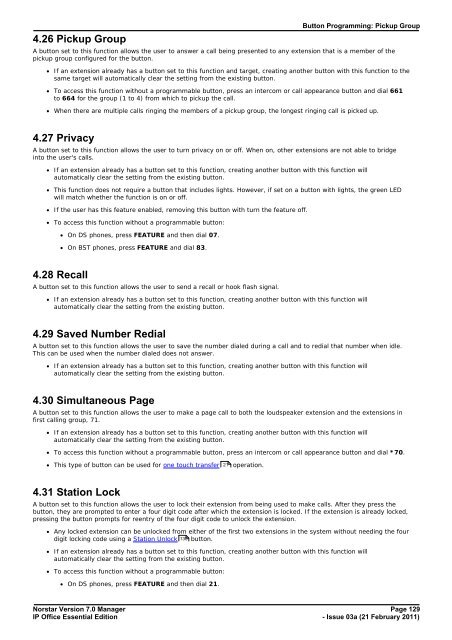Norstar Version - IP Office Info
Norstar Version - IP Office Info
Norstar Version - IP Office Info
You also want an ePaper? Increase the reach of your titles
YUMPU automatically turns print PDFs into web optimized ePapers that Google loves.
4.26 Pickup Group<br />
Button Programming: Pickup Group<br />
A button set to this function allows the user to answer a call being presented to any extension that is a member of the<br />
pickup group configured for the button.<br />
· If an extension already has a button set to this function and target, creating another button with this function to the<br />
same target will automatically clear the setting from the existing button.<br />
· To access this function without a programmable button, press an intercom or call appearance button and dial 661<br />
to 664 for the group (1 to 4) from which to pickup the call.<br />
· When there are multiple calls ringing the members of a pickup group, the longest ringing call is picked up.<br />
4.27 Privacy<br />
A button set to this function allows the user to turn privacy on or off. When on, other extensions are not able to bridge<br />
into the user's calls.<br />
· If an extension already has a button set to this function, creating another button with this function will<br />
automatically clear the setting from the existing button.<br />
· This function does not require a button that includes lights. However, if set on a button with lights, the green LED<br />
will match whether the function is on or off.<br />
· If the user has this feature enabled, removing this button with turn the feature off.<br />
· To access this function without a programmable button:<br />
· On DS phones, press FEATURE and then dial 07.<br />
· On BST phones, press FEATURE and dial 83.<br />
4.28 Recall<br />
A button set to this function allows the user to send a recall or hook flash signal.<br />
· If an extension already has a button set to this function, creating another button with this function will<br />
automatically clear the setting from the existing button.<br />
4.29 Saved Number Redial<br />
A button set to this function allows the user to save the number dialed during a call and to redial that number when idle.<br />
This can be used when the number dialed does not answer.<br />
· If an extension already has a button set to this function, creating another button with this function will<br />
automatically clear the setting from the existing button.<br />
4.30 Simultaneous Page<br />
A button set to this function allows the user to make a page call to both the loudspeaker extension and the extensions in<br />
first calling group, 71.<br />
· If an extension already has a button set to this function, creating another button with this function will<br />
automatically clear the setting from the existing button.<br />
· To access this function without a programmable button, press an intercom or call appearance button and dial *70.<br />
· This type of button can be used for one touch transfer 21 operation.<br />
4.31 Station Lock<br />
A button set to this function allows the user to lock their extension from being used to make calls. After they press the<br />
button, they are prompted to enter a four digit code after which the extension is locked. If the extension is already locked,<br />
pressing the button prompts for reentry of the four digit code to unlock the extension.<br />
· Any locked extension can be unlocked from either of the first two extensions in the system without needing the four<br />
digit locking code using a Station Unlock 130 button.<br />
· If an extension already has a button set to this function, creating another button with this function will<br />
automatically clear the setting from the existing button.<br />
· To access this function without a programmable button:<br />
· On DS phones, press FEATURE and then dial 21.<br />
<strong>Norstar</strong> <strong>Version</strong> 7.0 Manager Page 129<br />
<strong>IP</strong> <strong>Office</strong> Essential Edition<br />
- Issue 03a (21 February 2011)