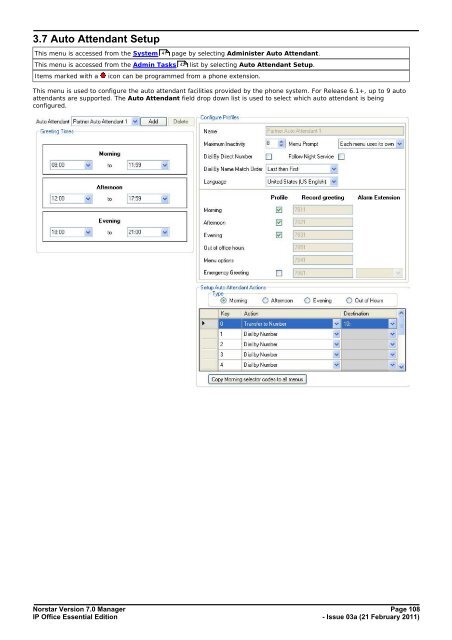Norstar Version - IP Office Info
Norstar Version - IP Office Info
Norstar Version - IP Office Info
You also want an ePaper? Increase the reach of your titles
YUMPU automatically turns print PDFs into web optimized ePapers that Google loves.
3.7 Auto Attendant Setup<br />
This menu is accessed from the System 41 page by selecting Administer Auto Attendant.<br />
This menu is accessed from the Admin Tasks 42 list by selecting Auto Attendant Setup.<br />
Items marked with a<br />
icon can be programmed from a phone extension.<br />
This menu is used to configure the auto attendant facilities provided by the phone system. For Release 6.1+, up to 9 auto<br />
attendants are supported. The Auto Attendant field drop down list is used to select which auto attendant is being<br />
configured.<br />
<strong>Norstar</strong> <strong>Version</strong> 7.0 Manager Page 108<br />
<strong>IP</strong> <strong>Office</strong> Essential Edition<br />
- Issue 03a (21 February 2011)