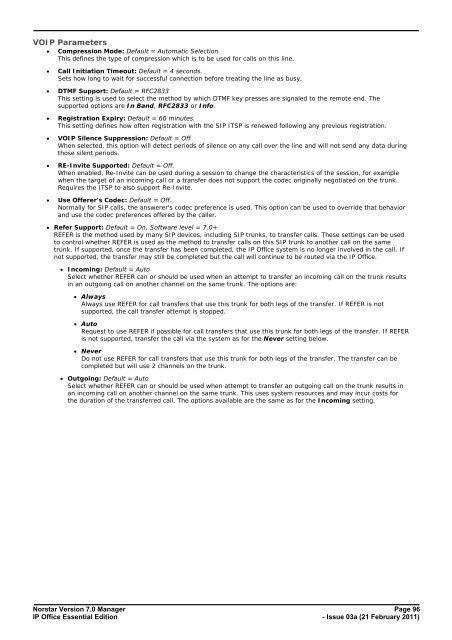Norstar Version - IP Office Info
Norstar Version - IP Office Info
Norstar Version - IP Office Info
You also want an ePaper? Increase the reach of your titles
YUMPU automatically turns print PDFs into web optimized ePapers that Google loves.
VO<strong>IP</strong> Parameters<br />
· Compression Mode: Default = Automatic Selection<br />
This defines the type of compression which is to be used for calls on this line.<br />
· Call Initiation Timeout: Default = 4 seconds.<br />
Sets how long to wait for successful connection before treating the line as busy.<br />
· DTMF Support: Default = RFC2833<br />
This setting is used to select the method by which DTMF key presses are signaled to the remote end. The<br />
supported options are In Band, RFC2833 or <strong>Info</strong>.<br />
· Registration Expiry: Default = 60 minutes.<br />
This setting defines how often registration with the S<strong>IP</strong> ITSP is renewed following any previous registration.<br />
· VO<strong>IP</strong> Silence Suppression: Default = Off<br />
When selected, this option will detect periods of silence on any call over the line and will not send any data during<br />
those silent periods.<br />
· RE-Invite Supported: Default = Off.<br />
When enabled, Re-Invite can be used during a session to change the characteristics of the session, for example<br />
when the target of an incoming call or a transfer does not support the codec originally negotiated on the trunk.<br />
Requires the ITSP to also support Re-Invite.<br />
· Use Offerer's Codec: Default = Off.<br />
Normally for S<strong>IP</strong> calls, the answerer's codec preference is used. This option can be used to override that behavior<br />
and use the codec preferences offered by the caller.<br />
· Refer Support: Default = On, Software level = 7.0+<br />
REFER is the method used by many S<strong>IP</strong> devices, including S<strong>IP</strong> trunks, to transfer calls. These settings can be used<br />
to control whether REFER is used as the method to transfer calls on this S<strong>IP</strong> trunk to another call on the same<br />
trunk. If supported, once the transfer has been completed, the <strong>IP</strong> <strong>Office</strong> system is no longer involved in the call. If<br />
not supported, the transfer may still be completed but the call will continue to be routed via the <strong>IP</strong> <strong>Office</strong>.<br />
· Incoming: Default = Auto<br />
Select whether REFER can or should be used when an attempt to transfer an incoming call on the trunk results<br />
in an outgoing call on another channel on the same trunk. The options are:<br />
· Always<br />
Always use REFER for call transfers that use this trunk for both legs of the transfer. If REFER is not<br />
supported, the call transfer attempt is stopped.<br />
· Auto<br />
Request to use REFER if possible for call transfers that use this trunk for both legs of the transfer. If REFER<br />
is not supported, transfer the call via the system as for the Never setting below.<br />
· Never<br />
Do not use REFER for call transfers that use this trunk for both legs of the transfer. The transfer can be<br />
completed but will use 2 channels on the trunk.<br />
· Outgoing: Default = Auto<br />
Select whether REFER can or should be used when attempt to transfer an outgoing call on the trunk results in<br />
an incoming call on another channel on the same trunk. This uses system resources and may incur costs for<br />
the duration of the transferred call. The options available are the same as for the Incoming setting.<br />
<strong>Norstar</strong> <strong>Version</strong> 7.0 Manager Page 96<br />
<strong>IP</strong> <strong>Office</strong> Essential Edition<br />
- Issue 03a (21 February 2011)