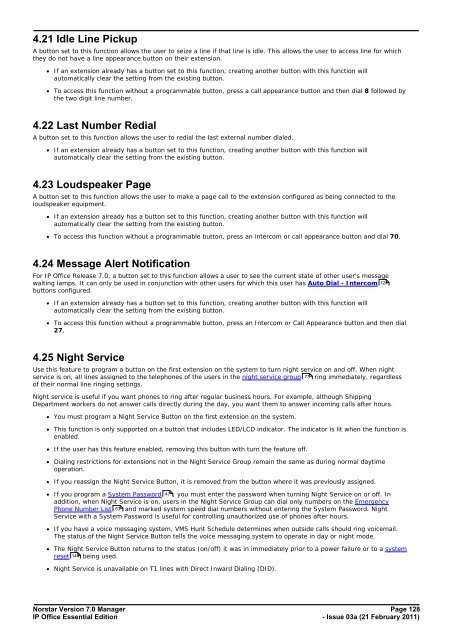Norstar Version - IP Office Info
Norstar Version - IP Office Info
Norstar Version - IP Office Info
You also want an ePaper? Increase the reach of your titles
YUMPU automatically turns print PDFs into web optimized ePapers that Google loves.
4.21 Idle Line Pickup<br />
A button set to this function allows the user to seize a line if that line is idle. This allows the user to access line for which<br />
they do not have a line appearance button on their extension.<br />
· If an extension already has a button set to this function, creating another button with this function will<br />
automatically clear the setting from the existing button.<br />
· To access this function without a programmable button, press a call appearance button and then dial 8 followed by<br />
the two digit line number.<br />
4.22 Last Number Redial<br />
A button set to this function allows the user to redial the last external number dialed.<br />
· If an extension already has a button set to this function, creating another button with this function will<br />
automatically clear the setting from the existing button.<br />
4.23 Loudspeaker Page<br />
A button set to this function allows the user to make a page call to the extension configured as being connected to the<br />
loudspeaker equipment.<br />
· If an extension already has a button set to this function, creating another button with this function will<br />
automatically clear the setting from the existing button.<br />
· To access this function without a programmable button, press an intercom or call appearance button and dial 70.<br />
4.24 Message Alert Notification<br />
For <strong>IP</strong> <strong>Office</strong> Release 7.0, a button set to this function allows a user to see the current state of other user's message<br />
waiting lamps. It can only be used in conjunction with other users for which this user has Auto Dial - Intercom 124<br />
buttons configured.<br />
· If an extension already has a button set to this function, creating another button with this function will<br />
automatically clear the setting from the existing button.<br />
· To access this function without a programmable button, press an Intercom or Call Appearance button and then dial<br />
27.<br />
4.25 Night Service<br />
Use this feature to program a button on the first extension on the system to turn night service on and off. When night<br />
service is on, all lines assigned to the telephones of the users in the night service group 73 ring immediately, regardless<br />
of their normal line ringing settings.<br />
Night service is useful if you want phones to ring after regular business hours. For example, although Shipping<br />
Department workers do not answer calls directly during the day, you want them to answer incoming calls after hours.<br />
· You must program a Night Service Button on the first extension on the system.<br />
· This function is only supported on a button that includes LED/LCD indicator. The indicator is lit when the function is<br />
enabled.<br />
· If the user has this feature enabled, removing this button with turn the feature off.<br />
· Dialing restrictions for extensions not in the Night Service Group remain the same as during normal daytime<br />
operation.<br />
· If you reassign the Night Service Button, it is removed from the button where it was previously assigned.<br />
· If you program a System Password 47 , you must enter the password when turning Night Service on or off. In<br />
addition, when Night Service is on, users in the Night Service Group can dial only numbers on the Emergency<br />
Phone Number List 53 and marked system speed dial numbers without entering the System Password. Night<br />
Service with a System Password is useful for controlling unauthorized use of phones after hours.<br />
· If you have a voice messaging system, VMS Hunt Schedule determines when outside calls should ring voicemail.<br />
The status of the Night Service Button tells the voice messaging system to operate in day or night mode.<br />
· The Night Service Button returns to the status (on/off) it was in immediately prior to a power failure or to a system<br />
reset 144 being used.<br />
· Night Service is unavailable on T1 lines with Direct Inward Dialing (DID).<br />
<strong>Norstar</strong> <strong>Version</strong> 7.0 Manager Page 128<br />
<strong>IP</strong> <strong>Office</strong> Essential Edition<br />
- Issue 03a (21 February 2011)