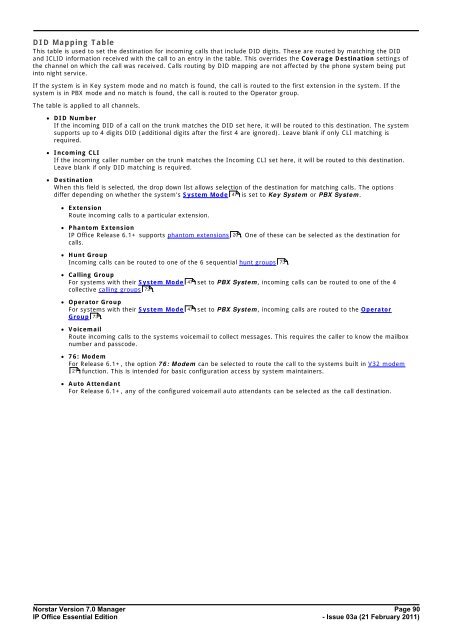Norstar Version - IP Office Info
Norstar Version - IP Office Info
Norstar Version - IP Office Info
Create successful ePaper yourself
Turn your PDF publications into a flip-book with our unique Google optimized e-Paper software.
DID Mapping Table<br />
This table is used to set the destination for incoming calls that include DID digits. These are routed by matching the DID<br />
and ICLID information received with the call to an entry in the table. This overrides the Coverage Destination settings of<br />
the channel on which the call was received. Calls routing by DID mapping are not affected by the phone system being put<br />
into night service.<br />
If the system is in Key system mode and no match is found, the call is routed to the first extension in the system. If the<br />
system is in PBX mode and no match is found, the call is routed to the Operator group.<br />
The table is applied to all channels.<br />
· DID Number<br />
If the incoming DID of a call on the trunk matches the DID set here, it will be routed to this destination. The system<br />
supports up to 4 digits DID (additional digits after the first 4 are ignored). Leave blank if only CLI matching is<br />
required.<br />
· Incoming CLI<br />
If the incoming caller number on the trunk matches the Incoming CLI set here, it will be routed to this destination.<br />
Leave blank if only DID matching is required.<br />
· Destination<br />
When this field is selected, the drop down list allows selection of the destination for matching calls. The options<br />
differ depending on whether the system's System Mode 47 is set to Key System or PBX System.<br />
· Extension<br />
Route incoming calls to a particular extension.<br />
· Phantom Extension<br />
<strong>IP</strong> <strong>Office</strong> Release 6.1+ supports phantom extensions<br />
calls.<br />
20 . One of these can be selected as the destination for<br />
· Hunt Group<br />
Incoming calls can be routed to one of the 6 sequential hunt groups 73 .<br />
· Calling Group<br />
For systems with their System Mode 47 set to PBX System, incoming calls can be routed to one of the 4<br />
collective calling groups 73 .<br />
· Operator Group<br />
For systems with their System Mode 47 set to PBX System, incoming calls are routed to the Operator<br />
Group 73 .<br />
· Voicemail<br />
Route incoming calls to the systems voicemail to collect messages. This requires the caller to know the mailbox<br />
number and passcode.<br />
· 76: Modem<br />
For Release 6.1+, the option 76: Modem can be selected to route the call to the systems built in V32 modem<br />
21 function. This is intended for basic configuration access by system maintainers.<br />
· Auto Attendant<br />
For Release 6.1+, any of the configured voicemail auto attendants can be selected as the call destination.<br />
<strong>Norstar</strong> <strong>Version</strong> 7.0 Manager Page 90<br />
<strong>IP</strong> <strong>Office</strong> Essential Edition<br />
- Issue 03a (21 February 2011)