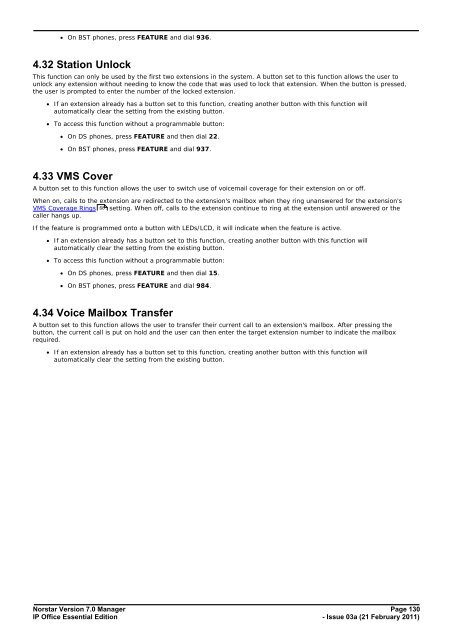Norstar Version - IP Office Info
Norstar Version - IP Office Info
Norstar Version - IP Office Info
Create successful ePaper yourself
Turn your PDF publications into a flip-book with our unique Google optimized e-Paper software.
· On BST phones, press FEATURE and dial 936.<br />
4.32 Station Unlock<br />
This function can only be used by the first two extensions in the system. A button set to this function allows the user to<br />
unlock any extension without needing to know the code that was used to lock that extension. When the button is pressed,<br />
the user is prompted to enter the number of the locked extension.<br />
· If an extension already has a button set to this function, creating another button with this function will<br />
automatically clear the setting from the existing button.<br />
· To access this function without a programmable button:<br />
· On DS phones, press FEATURE and then dial 22.<br />
· On BST phones, press FEATURE and dial 937.<br />
4.33 VMS Cover<br />
A button set to this function allows the user to switch use of voicemail coverage for their extension on or off.<br />
When on, calls to the extension are redirected to the extension's mailbox when they ring unanswered for the extension's<br />
VMS Coverage Rings 68 setting. When off, calls to the extension continue to ring at the extension until answered or the<br />
caller hangs up.<br />
If the feature is programmed onto a button with LEDs/LCD, it will indicate when the feature is active.<br />
· If an extension already has a button set to this function, creating another button with this function will<br />
automatically clear the setting from the existing button.<br />
· To access this function without a programmable button:<br />
· On DS phones, press FEATURE and then dial 15.<br />
· On BST phones, press FEATURE and dial 984.<br />
4.34 Voice Mailbox Transfer<br />
A button set to this function allows the user to transfer their current call to an extension's mailbox. After pressing the<br />
button, the current call is put on hold and the user can then enter the target extension number to indicate the mailbox<br />
required.<br />
· If an extension already has a button set to this function, creating another button with this function will<br />
automatically clear the setting from the existing button.<br />
<strong>Norstar</strong> <strong>Version</strong> 7.0 Manager Page 130<br />
<strong>IP</strong> <strong>Office</strong> Essential Edition<br />
- Issue 03a (21 February 2011)