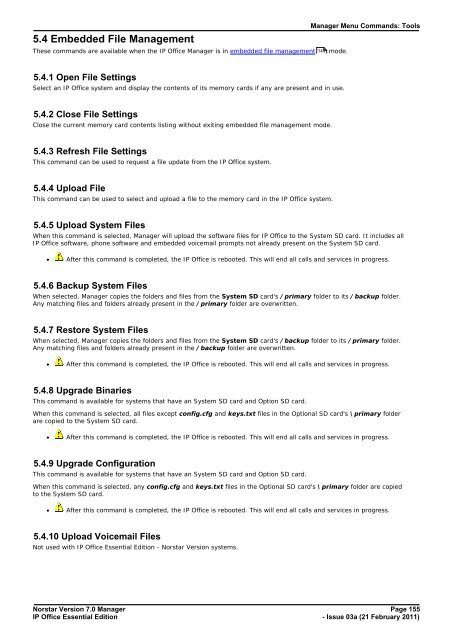Norstar Version - IP Office Info
Norstar Version - IP Office Info
Norstar Version - IP Office Info
Create successful ePaper yourself
Turn your PDF publications into a flip-book with our unique Google optimized e-Paper software.
5.4 Embedded File Management<br />
These commands are available when the <strong>IP</strong> <strong>Office</strong> Manager is in embedded file management 149 mode.<br />
Manager Menu Commands: Tools<br />
5.4.1 Open File Settings<br />
Select an <strong>IP</strong> <strong>Office</strong> system and display the contents of its memory cards if any are present and in use.<br />
5.4.2 Close File Settings<br />
Close the current memory card contents listing without exiting embedded file management mode.<br />
5.4.3 Refresh File Settings<br />
This command can be used to request a file update from the <strong>IP</strong> <strong>Office</strong> system.<br />
5.4.4 Upload File<br />
This command can be used to select and upload a file to the memory card in the <strong>IP</strong> <strong>Office</strong> system.<br />
5.4.5 Upload System Files<br />
When this command is selected, Manager will upload the software files for <strong>IP</strong> <strong>Office</strong> to the System SD card. It includes all<br />
<strong>IP</strong> <strong>Office</strong> software, phone software and embedded voicemail prompts not already present on the System SD card.<br />
· After this command is completed, the <strong>IP</strong> <strong>Office</strong> is rebooted. This will end all calls and services in progress.<br />
5.4.6 Backup System Files<br />
When selected, Manager copies the folders and files from the System SD card's /primary folder to its /backup folder.<br />
Any matching files and folders already present in the /primary folder are overwritten.<br />
5.4.7 Restore System Files<br />
When selected, Manager copies the folders and files from the System SD card's /backup folder to its /primary folder.<br />
Any matching files and folders already present in the /backup folder are overwritten.<br />
· After this command is completed, the <strong>IP</strong> <strong>Office</strong> is rebooted. This will end all calls and services in progress.<br />
5.4.8 Upgrade Binaries<br />
This command is available for systems that have an System SD card and Option SD card.<br />
When this command is selected, all files except config.cfg and keys.txt files in the Optional SD card's \primary folder<br />
are copied to the System SD card.<br />
· After this command is completed, the <strong>IP</strong> <strong>Office</strong> is rebooted. This will end all calls and services in progress.<br />
5.4.9 Upgrade Configuration<br />
This command is available for systems that have an System SD card and Option SD card.<br />
When this command is selected, any config.cfg and keys.txt files in the Optional SD card's \primary folder are copied<br />
to the System SD card.<br />
· After this command is completed, the <strong>IP</strong> <strong>Office</strong> is rebooted. This will end all calls and services in progress.<br />
5.4.10 Upload Voicemail Files<br />
Not used with <strong>IP</strong> <strong>Office</strong> Essential Edition - <strong>Norstar</strong> <strong>Version</strong> systems.<br />
<strong>Norstar</strong> <strong>Version</strong> 7.0 Manager Page 155<br />
<strong>IP</strong> <strong>Office</strong> Essential Edition<br />
- Issue 03a (21 February 2011)