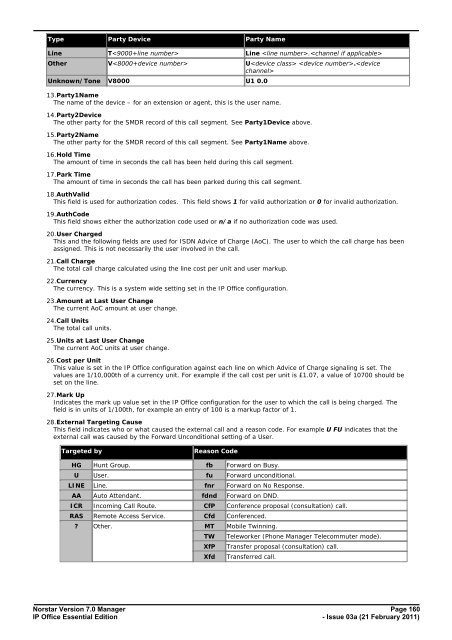Norstar Version - IP Office Info
Norstar Version - IP Office Info
Norstar Version - IP Office Info
You also want an ePaper? Increase the reach of your titles
YUMPU automatically turns print PDFs into web optimized ePapers that Google loves.
Type Party Device Party Name<br />
Line T Line .<br />
Other V U .<br />
Unknown/Tone V8000 U1 0.0<br />
13.Party1Name<br />
The name of the device – for an extension or agent, this is the user name.<br />
14.Party2Device<br />
The other party for the SMDR record of this call segment. See Party1Device above.<br />
15.Party2Name<br />
The other party for the SMDR record of this call segment. See Party1Name above.<br />
16.Hold Time<br />
The amount of time in seconds the call has been held during this call segment.<br />
17.Park Time<br />
The amount of time in seconds the call has been parked during this call segment.<br />
18.AuthValid<br />
This field is used for authorization codes. This field shows 1 for valid authorization or 0 for invalid authorization.<br />
19.AuthCode<br />
This field shows either the authorization code used or n/a if no authorization code was used.<br />
20.User Charged<br />
This and the following fields are used for ISDN Advice of Charge (AoC). The user to which the call charge has been<br />
assigned. This is not necessarily the user involved in the call.<br />
21.Call Charge<br />
The total call charge calculated using the line cost per unit and user markup.<br />
22.Currency<br />
The currency. This is a system wide setting set in the <strong>IP</strong> <strong>Office</strong> configuration.<br />
23.Amount at Last User Change<br />
The current AoC amount at user change.<br />
24.Call Units<br />
The total call units.<br />
25.Units at Last User Change<br />
The current AoC units at user change.<br />
26.Cost per Unit<br />
This value is set in the <strong>IP</strong> <strong>Office</strong> configuration against each line on which Advice of Charge signaling is set. The<br />
values are 1/10,000th of a currency unit. For example if the call cost per unit is £1.07, a value of 10700 should be<br />
set on the line.<br />
27.Mark Up<br />
Indicates the mark up value set in the <strong>IP</strong> <strong>Office</strong> configuration for the user to which the call is being charged. The<br />
field is in units of 1/100th, for example an entry of 100 is a markup factor of 1.<br />
28.External Targeting Cause<br />
This field indicates who or what caused the external call and a reason code. For example U FU indicates that the<br />
external call was caused by the Forward Unconditional setting of a User.<br />
Targeted by<br />
Reason Code<br />
HG Hunt Group. fb Forward on Busy.<br />
U User. fu Forward unconditional.<br />
LINE Line. fnr Forward on No Response.<br />
AA Auto Attendant. fdnd Forward on DND.<br />
ICR Incoming Call Route. CfP Conference proposal (consultation) call.<br />
RAS Remote Access Service. Cfd Conferenced.<br />
? Other. MT Mobile Twinning.<br />
TW Teleworker (Phone Manager Telecommuter mode).<br />
XfP Transfer proposal (consultation) call.<br />
Xfd Transferred call.<br />
<strong>Norstar</strong> <strong>Version</strong> 7.0 Manager Page 160<br />
<strong>IP</strong> <strong>Office</strong> Essential Edition<br />
- Issue 03a (21 February 2011)