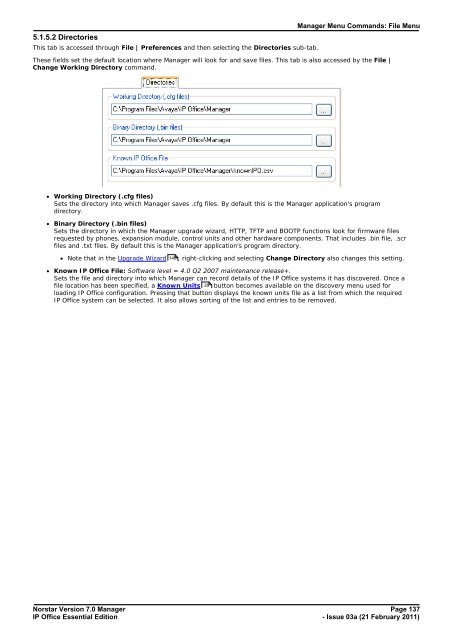Norstar Version - IP Office Info
Norstar Version - IP Office Info
Norstar Version - IP Office Info
Create successful ePaper yourself
Turn your PDF publications into a flip-book with our unique Google optimized e-Paper software.
5.1.5.2 Directories<br />
This tab is accessed through File | Preferences and then selecting the Directories sub-tab.<br />
Manager Menu Commands: File Menu<br />
These fields set the default location where Manager will look for and save files. This tab is also accessed by the File |<br />
Change Working Directory command.<br />
· Working Directory (.cfg files)<br />
Sets the directory into which Manager saves .cfg files. By default this is the Manager application's program<br />
directory.<br />
· Binary Directory (.bin files)<br />
Sets the directory in which the Manager upgrade wizard, HTTP, TFTP and BOOTP functions look for firmware files<br />
requested by phones, expansion module, control units and other hardware components. That includes .bin file, .scr<br />
files and .txt files. By default this is the Manager application's program directory.<br />
· Note that in the Upgrade Wizard 146 , right-clicking and selecting Change Directory also changes this setting.<br />
· Known <strong>IP</strong> <strong>Office</strong> File: Software level = 4.0 Q2 2007 maintenance release+.<br />
Sets the file and directory into which Manager can record details of the <strong>IP</strong> <strong>Office</strong> systems it has discovered. Once a<br />
file location has been specified, a Known Units 35 button becomes available on the discovery menu used for<br />
loading <strong>IP</strong> <strong>Office</strong> configuration. Pressing that button displays the known units file as a list from which the required<br />
<strong>IP</strong> <strong>Office</strong> system can be selected. It also allows sorting of the list and entries to be removed.<br />
<strong>Norstar</strong> <strong>Version</strong> 7.0 Manager Page 137<br />
<strong>IP</strong> <strong>Office</strong> Essential Edition<br />
- Issue 03a (21 February 2011)