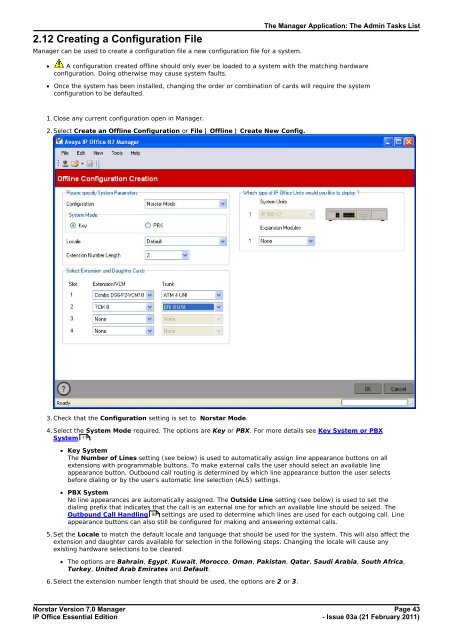Norstar Version - IP Office Info
Norstar Version - IP Office Info
Norstar Version - IP Office Info
Create successful ePaper yourself
Turn your PDF publications into a flip-book with our unique Google optimized e-Paper software.
2.12 Creating a Configuration File<br />
Manager can be used to create a configuration file a new configuration file for a system.<br />
The Manager Application: The Admin Tasks List<br />
· A configuration created offline should only ever be loaded to a system with the matching hardware<br />
configuration. Doing otherwise may cause system faults.<br />
· Once the system has been installed, changing the order or combination of cards will require the system<br />
configuration to be defaulted.<br />
1. Close any current configuration open in Manager.<br />
2. Select Create an Offline Configuration or File | Offline | Create New Config.<br />
3. Check that the Configuration setting is set to <strong>Norstar</strong> Mode.<br />
4. Select the System Mode required. The options are Key or PBX. For more details see Key System or PBX<br />
System 11 .<br />
· Key System<br />
The Number of Lines setting (see below) is used to automatically assign line appearance buttons on all<br />
extensions with programmable buttons. To make external calls the user should select an available line<br />
appearance button. Outbound call routing is determined by which line appearance button the user selects<br />
before dialing or by the user's automatic line selection (ALS) settings.<br />
· PBX System<br />
No line appearances are automatically assigned. The Outside Line setting (see below) is used to set the<br />
dialing prefix that indicates that the call is an external one for which an available line should be seized. The<br />
Outbound Call Handling 98 settings are used to determine which lines are used for each outgoing call. Line<br />
appearance buttons can also still be configured for making and answering external calls.<br />
5. Set the Locale to match the default locale and language that should be used for the system. This will also affect the<br />
extension and daughter cards available for selection in the following steps. Changing the locale will cause any<br />
existing hardware selections to be cleared.<br />
· The options are Bahrain, Egypt, Kuwait, Morocco, Oman, Pakistan, Qatar, Saudi Arabia, South Africa,<br />
Turkey, United Arab Emirates and Default.<br />
6. Select the extension number length that should be used, the options are 2 or 3.<br />
<strong>Norstar</strong> <strong>Version</strong> 7.0 Manager Page 43<br />
<strong>IP</strong> <strong>Office</strong> Essential Edition<br />
- Issue 03a (21 February 2011)