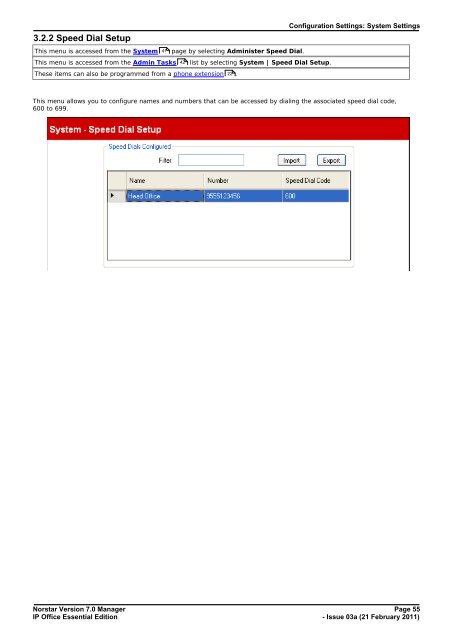- Page 1 and 2:
IP Office Essential Edition Norstar
- Page 3 and 4: Contents 1. Telephony Features 1.1
- Page 5: Chapter 1. Telephony Features Norst
- Page 8 and 9: · Analogue Trunk Card: ATM 4 UNI T
- Page 10 and 11: 1.1 What's New in Release 7.0 The f
- Page 12 and 13: · No Restrictions The user can mak
- Page 14 and 15: Coverage Destination Summary Covera
- Page 16 and 17: 1.3 Dial Plan Extension Numbering I
- Page 18 and 19: 1.4 Date and Time Setting By defaul
- Page 20 and 21: 1.7 Phantom Extensions For Release
- Page 22 and 23: 1.11 Phone Based Administration Man
- Page 24 and 25: Category Setting Access Type Remote
- Page 26 and 27: 2. The Manager Application IP Offic
- Page 28 and 29: IP Office Essential Edition - Norst
- Page 30 and 31: Installing the IP Office Admin Appl
- Page 32 and 33: d. If no system is found or an inva
- Page 34 and 35: Changing the Initial Discovery Sett
- Page 36 and 37: Norstar Version 7.0 Manager Page 36
- Page 38 and 39: 2.6 Saving a Configuration to a PC
- Page 40 and 41: 2.9 Advanced View This view is used
- Page 42 and 43: 2.11 The Admin Tasks List The Admin
- Page 44 and 45: 7. In the Select Extension and Daug
- Page 46 and 47: 3. Configuration Settings This sect
- Page 48 and 49: System Parameters This section is u
- Page 50 and 51: 3.2.1 List Management This menu is
- Page 52 and 53: 3.2.1.2 Disallowed Lists This menu
- Page 56 and 57: Speed Dials Configured · Filter Th
- Page 58 and 59: Licenses Licenses are required for
- Page 60 and 61: Configure User List This list shows
- Page 62 and 63: User Buttons · User This drop down
- Page 64 and 65: Making Calls · Auto Dial - Outside
- Page 66 and 67: 3.3.1.2 System Programming Features
- Page 68 and 69: 3.3.2 User - Advanced Settings This
- Page 70 and 71: Voicemail Settings The Automatic VM
- Page 72 and 73: 3.3.3 DND Exception List This menu
- Page 74 and 75: Norstar Version 7.0 Manager Page 74
- Page 76 and 77: 3.5 Trunks This menu is accessed fr
- Page 78 and 79: Analog Trunk Setup · Appearance ID
- Page 80 and 81: · Await Dial Tone: Default = 3000m
- Page 82 and 83: 3.5.2 BRI Trunk This menu is access
- Page 84 and 85: DID Mapping Table This table is use
- Page 86 and 87: 3.5.3 PRI Trunks PRI trunks can be
- Page 88 and 89: · Advanced Setup This option is no
- Page 90 and 91: DID Mapping Table This table is use
- Page 92 and 93: SIP Trunk Setup · Descriptive Name
- Page 94 and 95: Call by Call Table These settings a
- Page 96 and 97: VOIP Parameters · Compression Mode
- Page 98 and 99: 3.5.4.2 SIP Templates IP Office Man
- Page 100 and 101: 3.5.5.1 ARS Selectors This menu can
- Page 102 and 103: 3.5.5.2 Dial Numbers This menu cann
- Page 104 and 105:
3.6.1 Door Phone This menu is acces
- Page 106 and 107:
3.6.3 SMDR This menu is accessed fr
- Page 108 and 109:
3.7 Auto Attendant Setup This menu
- Page 110 and 111:
Configure Profiles These are the ge
- Page 112 and 113:
Setup Auto Attendant Actions This t
- Page 114 and 115:
3.8 Advanced Parameters This menu c
- Page 116 and 117:
STUN Settings for Network These set
- Page 118 and 119:
SMTP Server Configuration Email can
- Page 120 and 121:
4. Button Programming Most Avaya ph
- Page 122 and 123:
Function Description LED Loudspeake
- Page 124 and 125:
4.3 Absent Message A button set to
- Page 126 and 127:
· This function is only supported
- Page 128 and 129:
4.21 Idle Line Pickup A button set
- Page 130 and 131:
· On BST phones, press FEATURE and
- Page 133 and 134:
Chapter 5. Manager Menu Commands No
- Page 135 and 136:
5.1 File Menu 5.1.1 Open Configurat
- Page 137 and 138:
5.1.5.2 Directories This tab is acc
- Page 139 and 140:
5.1.5.4 Visual Preferences This tab
- Page 141 and 142:
· Low Any certificate sent by IP O
- Page 143 and 144:
5.1.6 Offline 5.1.6.1 Create New Co
- Page 145 and 146:
5.1.7.3 System Shutdown Manager Men
- Page 147 and 148:
Manager Menu Commands: File Menu Se
- Page 149 and 150:
5.1.7.7 Embedded File Management Th
- Page 151 and 152:
Manager Menu Commands: File Menu 5.
- Page 153 and 154:
5.2 View 5.2.1 Toolbars Manager Men
- Page 155 and 156:
5.4 Embedded File Management These
- Page 157 and 158:
Chapter 6. Appendix: SMDR Norstar V
- Page 159 and 160:
6.1 SMDR Fields The SMDR output con
- Page 161 and 162:
Appendix: SMDR: SMDR Fields 29.Exte
- Page 163 and 164:
Appendix: SMDR: SMDR Examples Confe
- Page 165:
Appendix: SMDR: SMDR Examples … 1
- Page 168 and 169:
Create an offline configuration 43
- Page 170 and 171:
Save Configuration Received 38 Save
- Page 173 and 174:
Norstar Version 7.0 Manager Page 17