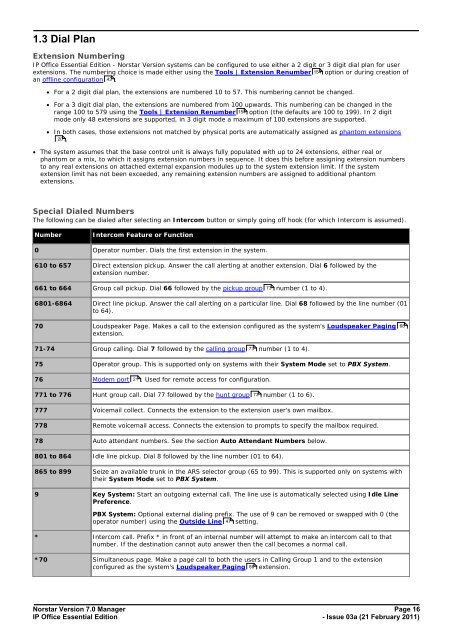Norstar Version - IP Office Info
Norstar Version - IP Office Info
Norstar Version - IP Office Info
You also want an ePaper? Increase the reach of your titles
YUMPU automatically turns print PDFs into web optimized ePapers that Google loves.
1.3 Dial Plan<br />
Extension Numbering<br />
<strong>IP</strong> <strong>Office</strong> Essential Edition - <strong>Norstar</strong> <strong>Version</strong> systems can be configured to use either a 2 digit or 3 digit dial plan for user<br />
extensions. The numbering choice is made either using the Tools | Extension Renumber 154 option or during creation of<br />
an offline configuration 43 .<br />
· For a 2 digit dial plan, the extensions are numbered 10 to 57. This numbering cannot be changed.<br />
· For a 3 digit dial plan, the extensions are numbered from 100 upwards. This numbering can be changed in the<br />
range 100 to 579 using the Tools | Extension Renumber 154 option (the defaults are 100 to 199). In 2 digit<br />
mode only 48 extensions are supported, in 3 digit mode a maximum of 100 extensions are supported.<br />
· In both cases, those extensions not matched by physical ports are automatically assigned as phantom extensions<br />
20 .<br />
· The system assumes that the base control unit is always fully populated with up to 24 extensions, either real or<br />
phantom or a mix, to which it assigns extension numbers in sequence. It does this before assigning extension numbers<br />
to any real extensions on attached external expansion modules up to the system extension limit. If the system<br />
extension limit has not been exceeded, any remaining extension numbers are assigned to additional phantom<br />
extensions.<br />
Special Dialed Numbers<br />
The following can be dialed after selecting an Intercom button or simply going off hook (for which Intercom is assumed).<br />
Number<br />
Intercom Feature or Function<br />
0 Operator number. Dials the first extension in the system.<br />
610 to 657 Direct extension pickup. Answer the call alerting at another extension. Dial 6 followed by the<br />
extension number.<br />
661 to 664 Group call pickup. Dial 66 followed by the pickup group 73 number (1 to 4).<br />
6801-6864 Direct line pickup. Answer the call alerting on a particular line. Dial 68 followed by the line number (01<br />
to 64).<br />
70 Loudspeaker Page. Makes a call to the extension configured as the system's Loudspeaker Paging<br />
extension.<br />
68<br />
71-74 Group calling. Dial 7 followed by the calling group 73 number (1 to 4).<br />
75 Operator group. This is supported only on systems with their System Mode set to PBX System.<br />
76 Modem port 21 . Used for remote access for configuration.<br />
771 to 776 Hunt group call. Dial 77 followed by the hunt group 73 number (1 to 6).<br />
777 Voicemail collect. Connects the extension to the extension user's own mailbox.<br />
778 Remote voicemail access. Connects the extension to prompts to specify the mailbox required.<br />
78 Auto attendant numbers. See the section Auto Attendant Numbers below.<br />
801 to 864 Idle line pickup. Dial 8 followed by the line number (01 to 64).<br />
865 to 899 Seize an available trunk in the ARS selector group (65 to 99). This is supported only on systems with<br />
their System Mode set to PBX System.<br />
9 Key System: Start an outgoing external call. The line use is automatically selected using Idle Line<br />
Preference.<br />
PBX System: Optional external dialing prefix. The use of 9 can be removed or swapped with 0 (the<br />
operator number) using the Outside Line 47 setting.<br />
* Intercom call. Prefix * in front of an internal number will attempt to make an intercom call to that<br />
number. If the destination cannot auto answer then the call becomes a normal call.<br />
*70 Simultaneous page. Make a page call to both the users in Calling Group 1 and to the extension<br />
configured as the system's Loudspeaker Paging 68 extension.<br />
<strong>Norstar</strong> <strong>Version</strong> 7.0 Manager Page 16<br />
<strong>IP</strong> <strong>Office</strong> Essential Edition<br />
- Issue 03a (21 February 2011)