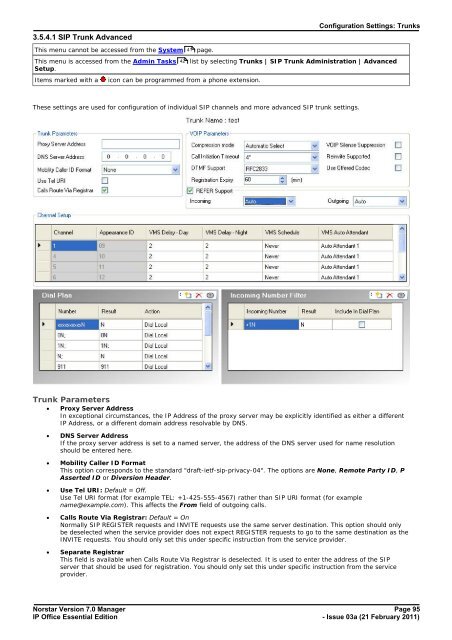Norstar Version - IP Office Info
Norstar Version - IP Office Info
Norstar Version - IP Office Info
You also want an ePaper? Increase the reach of your titles
YUMPU automatically turns print PDFs into web optimized ePapers that Google loves.
Configuration Settings: Trunks<br />
3.5.4.1 S<strong>IP</strong> Trunk Advanced<br />
This menu cannot be accessed from the System 41 page.<br />
This menu is accessed from the Admin Tasks 42 list by selecting Trunks | S<strong>IP</strong> Trunk Administration | Advanced<br />
Setup.<br />
Items marked with a icon can be programmed from a phone extension.<br />
These settings are used for configuration of individual S<strong>IP</strong> channels and more advanced S<strong>IP</strong> trunk settings.<br />
Trunk Parameters<br />
· Proxy Server Address<br />
In exceptional circumstances, the <strong>IP</strong> Address of the proxy server may be explicitly identified as either a different<br />
<strong>IP</strong> Address, or a different domain address resolvable by DNS.<br />
· DNS Server Address<br />
If the proxy server address is set to a named server, the address of the DNS server used for name resolution<br />
should be entered here.<br />
· Mobility Caller ID Format<br />
This option corresponds to the standard "draft-ietf-sip-privacy-04". The options are None, Remote Party ID, P<br />
Asserted ID or Diversion Header.<br />
· Use Tel URI: Default = Off.<br />
Use Tel URI format (for example TEL: +1-425-555-4567) rather than S<strong>IP</strong> URI format (for example<br />
name@example.com). This affects the From field of outgoing calls.<br />
· Calls Route Via Registrar: Default = On<br />
Normally S<strong>IP</strong> REGISTER requests and INVITE requests use the same server destination. This option should only<br />
be deselected when the service provider does not expect REGISTER requests to go to the same destination as the<br />
INVITE requests. You should only set this under specific instruction from the service provider.<br />
· Separate Registrar<br />
This field is available when Calls Route Via Registrar is deselected. It is used to enter the address of the S<strong>IP</strong><br />
server that should be used for registration. You should only set this under specific instruction from the service<br />
provider.<br />
<strong>Norstar</strong> <strong>Version</strong> 7.0 Manager Page 95<br />
<strong>IP</strong> <strong>Office</strong> Essential Edition<br />
- Issue 03a (21 February 2011)