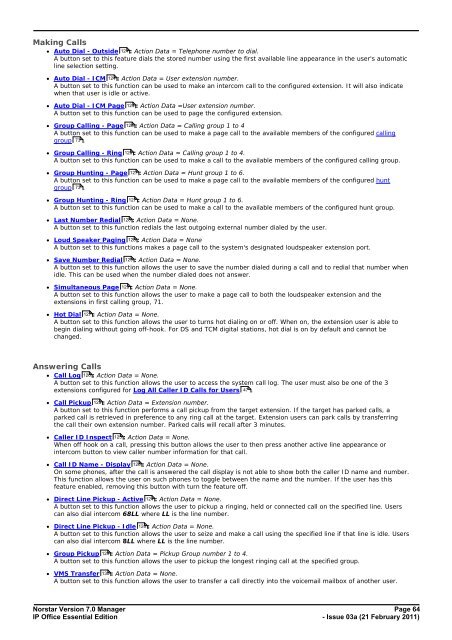Norstar Version - IP Office Info
Norstar Version - IP Office Info
Norstar Version - IP Office Info
You also want an ePaper? Increase the reach of your titles
YUMPU automatically turns print PDFs into web optimized ePapers that Google loves.
Making Calls<br />
· Auto Dial - Outside 124 : Action Data = Telephone number to dial.<br />
A button set to this feature dials the stored number using the first available line appearance in the user's automatic<br />
line selection setting.<br />
· Auto Dial - ICM 124 : Action Data = User extension number.<br />
A button set to this function can be used to make an intercom call to the configured extension. It will also indicate<br />
when that user is idle or active.<br />
· Auto Dial - ICM Page 124 : Action Data =User extension number.<br />
A button set to this function can be used to page the configured extension.<br />
· Group Calling - Page 126 : Action Data = Calling group 1 to 4<br />
A button set to this function can be used to make a page call to the available members of the configured calling<br />
group 73 .<br />
· Group Calling - Ring 126 : Action Data = Calling group 1 to 4.<br />
A button set to this function can be used to make a call to the available members of the configured calling group.<br />
· Group Hunting - Page 127 : Action Data = Hunt group 1 to 6.<br />
A button set to this function can be used to make a page call to the available members of the configured hunt<br />
group 73 .<br />
· Group Hunting - Ring 127 : Action Data = Hunt group 1 to 6.<br />
A button set to this function can be used to make a call to the available members of the configured hunt group.<br />
· Last Number Redial 128 : Action Data = None.<br />
A button set to this function redials the last outgoing external number dialed by the user.<br />
· Loud Speaker Paging 128 : Action Data = None<br />
A button set to this functions makes a page call to the system's designated loudspeaker extension port.<br />
· Save Number Redial 129 : Action Data = None.<br />
A button set to this function allows the user to save the number dialed during a call and to redial that number when<br />
idle. This can be used when the number dialed does not answer.<br />
· Simultaneous Page 129 : Action Data = None.<br />
A button set to this function allows the user to make a page call to both the loudspeaker extension and the<br />
extensions in first calling group, 71.<br />
· Hot Dial 127 : Action Data = None.<br />
A button set to this function allows the user to turns hot dialing on or off. When on, the extension user is able to<br />
begin dialing without going off-hook. For DS and TCM digital stations, hot dial is on by default and cannot be<br />
changed.<br />
Answering Calls<br />
· Call Log 126 : Action Data = None.<br />
A button set to this function allows the user to access the system call log. The user must also be one of the 3<br />
extensions configured for Log All Caller ID Calls for Users 47 .<br />
· Call Pickup 125 : Action Data = Extension number.<br />
A button set to this function performs a call pickup from the target extension. If the target has parked calls, a<br />
parked call is retrieved in preference to any ring call at the target. Extension users can park calls by transferring<br />
the call their own extension number. Parked calls will recall after 3 minutes.<br />
· Caller ID Inspect 125 : Action Data = None.<br />
When off hook on a call, pressing this button allows the user to then press another active line appearance or<br />
intercom button to view caller number information for that call.<br />
· Call ID Name - Display 126 : Action Data = None.<br />
On some phones, after the call is answered the call display is not able to show both the caller ID name and number.<br />
This function allows the user on such phones to toggle between the name and the number. If the user has this<br />
feature enabled, removing this button with turn the feature off.<br />
· Direct Line Pickup - Active 124 : Action Data = None.<br />
A button set to this function allows the user to pickup a ringing, held or connected call on the specified line. Users<br />
can also dial intercom 68LL where LL is the line number.<br />
· Direct Line Pickup - Idle 128 : Action Data = None.<br />
A button set to this function allows the user to seize and make a call using the specified line if that line is idle. Users<br />
can also dial intercom 8LL where LL is the line number.<br />
· Group Pickup 129 : Action Data = Pickup Group number 1 to 4.<br />
A button set to this function allows the user to pickup the longest ringing call at the specified group.<br />
· VMS Transfer 130 : Action Data = None.<br />
A button set to this function allows the user to transfer a call directly into the voicemail mailbox of another user.<br />
<strong>Norstar</strong> <strong>Version</strong> 7.0 Manager Page 64<br />
<strong>IP</strong> <strong>Office</strong> Essential Edition<br />
- Issue 03a (21 February 2011)