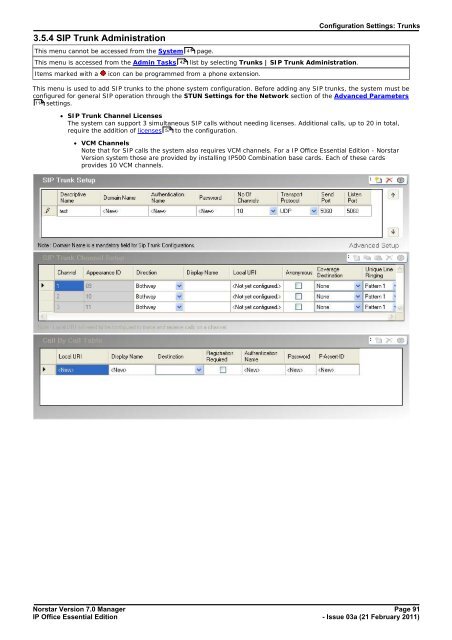Norstar Version - IP Office Info
Norstar Version - IP Office Info
Norstar Version - IP Office Info
Create successful ePaper yourself
Turn your PDF publications into a flip-book with our unique Google optimized e-Paper software.
3.5.4 S<strong>IP</strong> Trunk Administration<br />
This menu cannot be accessed from the System 41 page.<br />
This menu is accessed from the Admin Tasks 42 list by selecting Trunks | S<strong>IP</strong> Trunk Administration.<br />
Items marked with a<br />
icon can be programmed from a phone extension.<br />
Configuration Settings: Trunks<br />
This menu is used to add S<strong>IP</strong> trunks to the phone system configuration. Before adding any S<strong>IP</strong> trunks, the system must be<br />
configured for general S<strong>IP</strong> operation through the STUN Settings for the Network section of the Advanced Parameters<br />
114 settings.<br />
· S<strong>IP</strong> Trunk Channel Licenses<br />
The system can support 3 simultaneous S<strong>IP</strong> calls without needing licenses. Additional calls, up to 20 in total,<br />
require the addition of licenses 57 to the configuration.<br />
· VCM Channels<br />
Note that for S<strong>IP</strong> calls the system also requires VCM channels. For a <strong>IP</strong> <strong>Office</strong> Essential Edition - <strong>Norstar</strong><br />
<strong>Version</strong> system those are provided by installing <strong>IP</strong>500 Combination base cards. Each of these cards<br />
provides 10 VCM channels.<br />
<strong>Norstar</strong> <strong>Version</strong> 7.0 Manager Page 91<br />
<strong>IP</strong> <strong>Office</strong> Essential Edition<br />
- Issue 03a (21 February 2011)