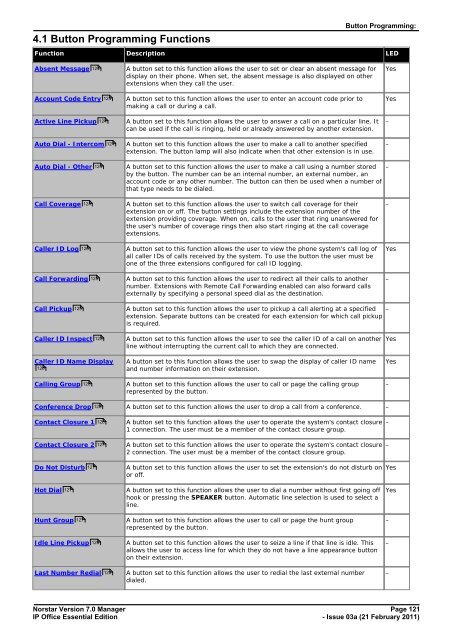Norstar Version - IP Office Info
Norstar Version - IP Office Info
Norstar Version - IP Office Info
Create successful ePaper yourself
Turn your PDF publications into a flip-book with our unique Google optimized e-Paper software.
4.1 Button Programming Functions<br />
Button Programming:<br />
Function Description LED<br />
Absent Message 124<br />
Account Code Entry 124<br />
Active Line Pickup 124<br />
Auto Dial - Intercom 124<br />
A button set to this function allows the user to set or clear an absent message for<br />
display on their phone. When set, the absent message is also displayed on other<br />
extensions when they call the user.<br />
A button set to this function allows the user to enter an account code prior to<br />
making a call or during a call.<br />
A button set to this function allows the user to answer a call on a particular line. It<br />
can be used if the call is ringing, held or already answered by another extension.<br />
A button set to this function allows the user to make a call to another specified<br />
extension. The button lamp will also indicate when that other extension is in use.<br />
Yes<br />
Yes<br />
–<br />
–<br />
Auto Dial - Other 124<br />
A button set to this function allows the user to make a call using a number stored<br />
by the button. The number can be an internal number, an external number, an<br />
account code or any other number. The button can then be used when a number of<br />
that type needs to be dialed.<br />
–<br />
Call Coverage 124<br />
Caller ID Log 126<br />
Call Forwarding 125<br />
A button set to this function allows the user to switch call coverage for their<br />
extension on or off. The button settings include the extension number of the<br />
extension providing coverage. When on, calls to the user that ring unanswered for<br />
the user's number of coverage rings then also start ringing at the call coverage<br />
extensions.<br />
A button set to this function allows the user to view the phone system's call log of<br />
all caller IDs of calls received by the system. To use the button the user must be<br />
one of the three extensions configured for call ID logging.<br />
A button set to this function allows the user to redirect all their calls to another<br />
number. Extensions with Remote Call Forwarding enabled can also forward calls<br />
externally by specifying a personal speed dial as the destination.<br />
–<br />
Yes<br />
–<br />
Call Pickup 125<br />
A button set to this function allows the user to pickup a call alerting at a specified –<br />
extension. Separate buttons can be created for each extension for which call pickup<br />
is required.<br />
Caller ID Inspect 125<br />
Caller ID Name Display<br />
126<br />
Calling Group 126<br />
A button set to this function allows the user to see the caller ID of a call on another<br />
line without interrupting the current call to which they are connected.<br />
A button set to this function allows the user to swap the display of caller ID name<br />
and number information on their extension.<br />
A button set to this function allows the user to call or page the calling group<br />
represented by the button.<br />
Yes<br />
Yes<br />
–<br />
Conference Drop 126 A button set to this function allows the user to drop a call from a conference. –<br />
Contact Closure 1 126<br />
Contact Closure 2 127<br />
Do Not Disturb 127<br />
Hot Dial 127<br />
Hunt Group 127<br />
Idle Line Pickup 128<br />
Last Number Redial 128<br />
A button set to this function allows the user to operate the system's contact closure<br />
1 connection. The user must be a member of the contact closure group.<br />
A button set to this function allows the user to operate the system's contact closure<br />
2 connection. The user must be a member of the contact closure group.<br />
A button set to this function allows the user to set the extension's do not disturb on<br />
or off.<br />
A button set to this function allows the user to dial a number without first going off<br />
hook or pressing the SPEAKER button. Automatic line selection is used to select a<br />
line.<br />
A button set to this function allows the user to call or page the hunt group<br />
represented by the button.<br />
A button set to this function allows the user to seize a line if that line is idle. This<br />
allows the user to access line for which they do not have a line appearance button<br />
on their extension.<br />
A button set to this function allows the user to redial the last external number<br />
dialed.<br />
–<br />
–<br />
Yes<br />
Yes<br />
–<br />
–<br />
–<br />
<strong>Norstar</strong> <strong>Version</strong> 7.0 Manager Page 121<br />
<strong>IP</strong> <strong>Office</strong> Essential Edition<br />
- Issue 03a (21 February 2011)