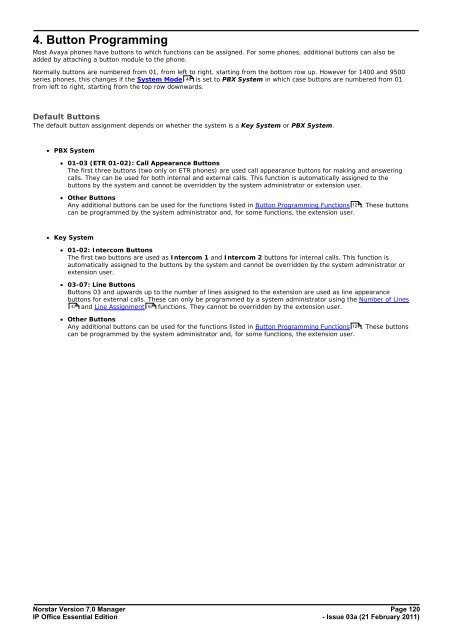Norstar Version - IP Office Info
Norstar Version - IP Office Info
Norstar Version - IP Office Info
Create successful ePaper yourself
Turn your PDF publications into a flip-book with our unique Google optimized e-Paper software.
4. Button Programming<br />
Most Avaya phones have buttons to which functions can be assigned. For some phones, additional buttons can also be<br />
added by attaching a button module to the phone.<br />
Normally buttons are numbered from 01, from left to right, starting from the bottom row up. However for 1400 and 9500<br />
series phones, this changes if the System Mode 48 is set to PBX System in which case buttons are numbered from 01<br />
from left to right, starting from the top row downwards.<br />
Default Buttons<br />
The default button assignment depends on whether the system is a Key System or PBX System.<br />
· PBX System<br />
· 01-03 (ETR 01-02): Call Appearance Buttons<br />
The first three buttons (two only on ETR phones) are used call appearance buttons for making and answering<br />
calls. They can be used for both internal and external calls. This function is automatically assigned to the<br />
buttons by the system and cannot be overridden by the system administrator or extension user.<br />
· Other Buttons<br />
Any additional buttons can be used for the functions listed in Button Programming Functions 121 . These buttons<br />
can be programmed by the system administrator and, for some functions, the extension user.<br />
· Key System<br />
· 01-02: Intercom Buttons<br />
The first two buttons are used as Intercom 1 and Intercom 2 buttons for internal calls. This function is<br />
automatically assigned to the buttons by the system and cannot be overridden by the system administrator or<br />
extension user.<br />
· 03-07: Line Buttons<br />
Buttons 03 and upwards up to the number of lines assigned to the extension are used as line appearance<br />
buttons for external calls. These can only be programmed by a system administrator using the Number of Lines<br />
47 and Line Assignment 67 functions. They cannot be overridden by the extension user.<br />
· Other Buttons<br />
Any additional buttons can be used for the functions listed in Button Programming Functions 121 . These buttons<br />
can be programmed by the system administrator and, for some functions, the extension user.<br />
<strong>Norstar</strong> <strong>Version</strong> 7.0 Manager Page 120<br />
<strong>IP</strong> <strong>Office</strong> Essential Edition<br />
- Issue 03a (21 February 2011)