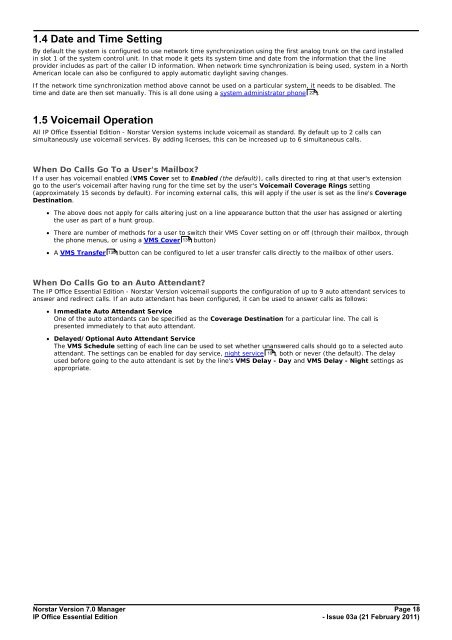Norstar Version - IP Office Info
Norstar Version - IP Office Info
Norstar Version - IP Office Info
You also want an ePaper? Increase the reach of your titles
YUMPU automatically turns print PDFs into web optimized ePapers that Google loves.
1.4 Date and Time Setting<br />
By default the system is configured to use network time synchronization using the first analog trunk on the card installed<br />
in slot 1 of the system control unit. In that mode it gets its system time and date from the information that the line<br />
provider includes as part of the caller ID information. When network time synchronization is being used, system in a North<br />
American locale can also be configured to apply automatic daylight saving changes.<br />
If the network time synchronization method above cannot be used on a particular system, it needs to be disabled. The<br />
time and date are then set manually. This is all done using a system administrator phone 22 .<br />
1.5 Voicemail Operation<br />
All <strong>IP</strong> <strong>Office</strong> Essential Edition - <strong>Norstar</strong> <strong>Version</strong> systems include voicemail as standard. By default up to 2 calls can<br />
simultaneously use voicemail services. By adding licenses, this can be increased up to 6 simultaneous calls.<br />
When Do Calls Go To a User's Mailbox?<br />
If a user has voicemail enabled (VMS Cover set to Enabled (the default)), calls directed to ring at that user's extension<br />
go to the user's voicemail after having rung for the time set by the user's Voicemail Coverage Rings setting<br />
(approximately 15 seconds by default). For incoming external calls, this will apply if the user is set as the line's Coverage<br />
Destination.<br />
· The above does not apply for calls altering just on a line appearance button that the user has assigned or alerting<br />
the user as part of a hunt group.<br />
· There are number of methods for a user to switch their VMS Cover setting on or off (through their mailbox, through<br />
the phone menus, or using a VMS Cover 130 button)<br />
· A VMS Transfer 130 button can be configured to let a user transfer calls directly to the mailbox of other users.<br />
When Do Calls Go to an Auto Attendant?<br />
The <strong>IP</strong> <strong>Office</strong> Essential Edition - <strong>Norstar</strong> <strong>Version</strong> voicemail supports the configuration of up to 9 auto attendant services to<br />
answer and redirect calls. If an auto attendant has been configured, it can be used to answer calls as follows:<br />
· Immediate Auto Attendant Service<br />
One of the auto attendants can be specified as the Coverage Destination for a particular line. The call is<br />
presented immediately to that auto attendant.<br />
· Delayed/Optional Auto Attendant Service<br />
The VMS Schedule setting of each line can be used to set whether unanswered calls should go to a selected auto<br />
attendant. The settings can be enabled for day service, night service 19 , both or never (the default). The delay<br />
used before going to the auto attendant is set by the line's VMS Delay - Day and VMS Delay - Night settings as<br />
appropriate.<br />
<strong>Norstar</strong> <strong>Version</strong> 7.0 Manager Page 18<br />
<strong>IP</strong> <strong>Office</strong> Essential Edition<br />
- Issue 03a (21 February 2011)