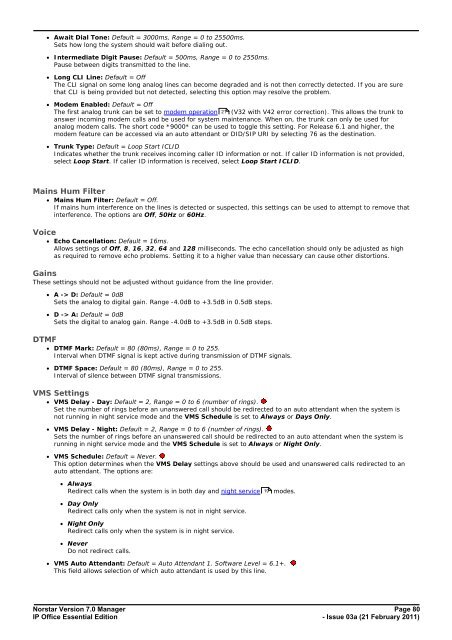Norstar Version - IP Office Info
Norstar Version - IP Office Info
Norstar Version - IP Office Info
Create successful ePaper yourself
Turn your PDF publications into a flip-book with our unique Google optimized e-Paper software.
· Await Dial Tone: Default = 3000ms, Range = 0 to 25500ms.<br />
Sets how long the system should wait before dialing out.<br />
· Intermediate Digit Pause: Default = 500ms, Range = 0 to 2550ms.<br />
Pause between digits transmitted to the line.<br />
· Long CLI Line: Default = Off<br />
The CLI signal on some long analog lines can become degraded and is not then correctly detected. If you are sure<br />
that CLI is being provided but not detected, selecting this option may resolve the problem.<br />
· Modem Enabled: Default = Off<br />
The first analog trunk can be set to modem operation 21 (V32 with V42 error correction). This allows the trunk to<br />
answer incoming modem calls and be used for system maintenance. When on, the trunk can only be used for<br />
analog modem calls. The short code *9000* can be used to toggle this setting. For Release 6.1 and higher, the<br />
modem feature can be accessed via an auto attendant or DID/S<strong>IP</strong> URI by selecting 76 as the destination.<br />
· Trunk Type: Default = Loop Start ICLID<br />
Indicates whether the trunk receives incoming caller ID information or not. If caller ID information is not provided,<br />
select Loop Start. If caller ID information is received, select Loop Start ICLID.<br />
Mains Hum Filter<br />
· Mains Hum Filter: Default = Off.<br />
If mains hum interference on the lines is detected or suspected, this settings can be used to attempt to remove that<br />
interference. The options are Off, 50Hz or 60Hz.<br />
Voice<br />
· Echo Cancellation: Default = 16ms.<br />
Allows settings of Off, 8, 16, 32, 64 and 128 milliseconds. The echo cancellation should only be adjusted as high<br />
as required to remove echo problems. Setting it to a higher value than necessary can cause other distortions.<br />
Gains<br />
These settings should not be adjusted without guidance from the line provider.<br />
· A -> D: Default = 0dB<br />
Sets the analog to digital gain. Range -4.0dB to +3.5dB in 0.5dB steps.<br />
· D -> A: Default = 0dB<br />
Sets the digital to analog gain. Range -4.0dB to +3.5dB in 0.5dB steps.<br />
DTMF<br />
· DTMF Mark: Default = 80 (80ms), Range = 0 to 255.<br />
Interval when DTMF signal is kept active during transmission of DTMF signals.<br />
· DTMF Space: Default = 80 (80ms), Range = 0 to 255.<br />
Interval of silence between DTMF signal transmissions.<br />
VMS Settings<br />
· VMS Delay - Day: Default = 2, Range = 0 to 6 (number of rings).<br />
Set the number of rings before an unanswered call should be redirected to an auto attendant when the system is<br />
not running in night service mode and the VMS Schedule is set to Always or Days Only.<br />
· VMS Delay - Night: Default = 2, Range = 0 to 6 (number of rings).<br />
Sets the number of rings before an unanswered call should be redirected to an auto attendant when the system is<br />
running in night service mode and the VMS Schedule is set to Always or Night Only.<br />
· VMS Schedule: Default = Never.<br />
This option determines when the VMS Delay settings above should be used and unanswered calls redirected to an<br />
auto attendant. The options are:<br />
· Always<br />
Redirect calls when the system is in both day and night service 19 modes.<br />
· Day Only<br />
Redirect calls only when the system is not in night service.<br />
· Night Only<br />
Redirect calls only when the system is in night service.<br />
· Never<br />
Do not redirect calls.<br />
· VMS Auto Attendant: Default = Auto Attendant 1. Software Level = 6.1+.<br />
This field allows selection of which auto attendant is used by this line.<br />
<strong>Norstar</strong> <strong>Version</strong> 7.0 Manager Page 80<br />
<strong>IP</strong> <strong>Office</strong> Essential Edition<br />
- Issue 03a (21 February 2011)