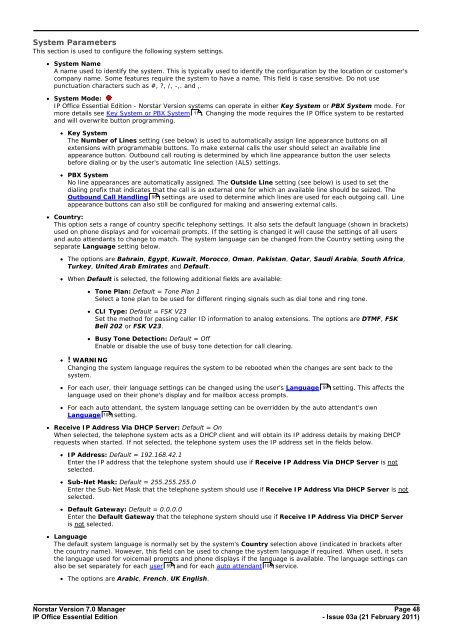Norstar Version - IP Office Info
Norstar Version - IP Office Info
Norstar Version - IP Office Info
Create successful ePaper yourself
Turn your PDF publications into a flip-book with our unique Google optimized e-Paper software.
System Parameters<br />
This section is used to configure the following system settings.<br />
· System Name<br />
A name used to identify the system. This is typically used to identify the configuration by the location or customer's<br />
company name. Some features require the system to have a name. This field is case sensitive. Do not use<br />
punctuation characters such as #, ?, /, -,. and ,.<br />
· System Mode:<br />
<strong>IP</strong> <strong>Office</strong> Essential Edition - <strong>Norstar</strong> <strong>Version</strong> systems can operate in either Key System or PBX System mode. For<br />
more details see Key System or PBX System 11 . Changing the mode requires the <strong>IP</strong> <strong>Office</strong> system to be restarted<br />
and will overwrite button programming.<br />
· Key System<br />
The Number of Lines setting (see below) is used to automatically assign line appearance buttons on all<br />
extensions with programmable buttons. To make external calls the user should select an available line<br />
appearance button. Outbound call routing is determined by which line appearance button the user selects<br />
before dialing or by the user's automatic line selection (ALS) settings.<br />
· PBX System<br />
No line appearances are automatically assigned. The Outside Line setting (see below) is used to set the<br />
dialing prefix that indicates that the call is an external one for which an available line should be seized. The<br />
Outbound Call Handling 98 settings are used to determine which lines are used for each outgoing call. Line<br />
appearance buttons can also still be configured for making and answering external calls.<br />
· Country:<br />
This option sets a range of country specific telephony settings. It also sets the default language (shown in brackets)<br />
used on phone displays and for voicemail prompts. If the setting is changed it will cause the settings of all users<br />
and auto attendants to change to match. The system language can be changed from the Country setting using the<br />
separate Language setting below.<br />
· The options are Bahrain, Egypt, Kuwait, Morocco, Oman, Pakistan, Qatar, Saudi Arabia, South Africa,<br />
Turkey, United Arab Emirates and Default.<br />
· When Default is selected, the following additional fields are available:<br />
· Tone Plan: Default = Tone Plan 1<br />
Select a tone plan to be used for different ringing signals such as dial tone and ring tone.<br />
· CLI Type: Default = FSK V23<br />
Set the method for passing caller ID information to analog extensions. The options are DTMF, FSK<br />
Bell 202 or FSK V23.<br />
· Busy Tone Detection: Default = Off<br />
Enable or disable the use of busy tone detection for call clearing.<br />
· ! WARNING<br />
Changing the system language requires the system to be rebooted when the changes are sent back to the<br />
system.<br />
· For each user, their language settings can be changed using the user's Language 59 setting. This affects the<br />
language used on their phone's display and for mailbox access prompts.<br />
· For each auto attendant, the system language setting can be overridden by the auto attendant's own<br />
Language 108 setting.<br />
· Receive <strong>IP</strong> Address Via DHCP Server: Default = On<br />
When selected, the telephone system acts as a DHCP client and will obtain its <strong>IP</strong> address details by making DHCP<br />
requests when started. If not selected, the telephone system uses the <strong>IP</strong> address set in the fields below.<br />
· <strong>IP</strong> Address: Default = 192.168.42.1<br />
Enter the <strong>IP</strong> address that the telephone system should use if Receive <strong>IP</strong> Address Via DHCP Server is not<br />
selected.<br />
· Sub-Net Mask: Default = 255.255.255.0<br />
Enter the Sub-Net Mask that the telephone system should use if Receive <strong>IP</strong> Address Via DHCP Server is not<br />
selected.<br />
· Default Gateway: Default = 0.0.0.0<br />
Enter the Default Gateway that the telephone system should use if Receive <strong>IP</strong> Address Via DHCP Server<br />
is not selected.<br />
· Language<br />
The default system language is normally set by the system's Country selection above (indicated in brackets after<br />
the country name). However, this field can be used to change the system language if required. When used, it sets<br />
the language used for voicemail prompts and phone displays if the language is available. The language settings can<br />
also be set separately for each user 59 and for each auto attendant 108 service.<br />
· The options are Arabic, French, UK English.<br />
<strong>Norstar</strong> <strong>Version</strong> 7.0 Manager Page 48<br />
<strong>IP</strong> <strong>Office</strong> Essential Edition<br />
- Issue 03a (21 February 2011)