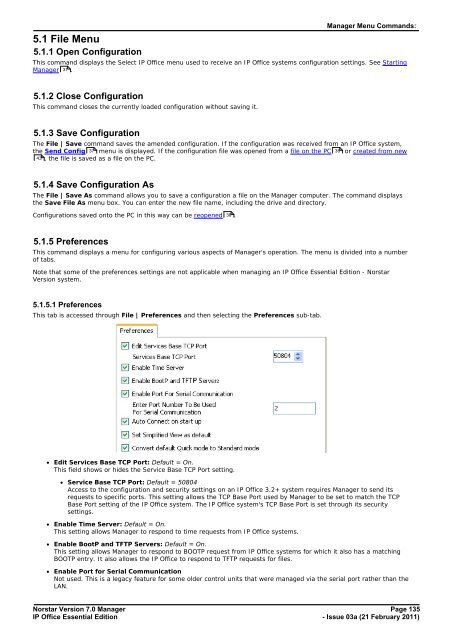Norstar Version - IP Office Info
Norstar Version - IP Office Info
Norstar Version - IP Office Info
Create successful ePaper yourself
Turn your PDF publications into a flip-book with our unique Google optimized e-Paper software.
5.1 File Menu<br />
5.1.1 Open Configuration<br />
Manager Menu Commands:<br />
This command displays the Select <strong>IP</strong> <strong>Office</strong> menu used to receive an <strong>IP</strong> <strong>Office</strong> systems configuration settings. See Starting<br />
Manager 31 .<br />
5.1.2 Close Configuration<br />
This command closes the currently loaded configuration without saving it.<br />
5.1.3 Save Configuration<br />
The File | Save command saves the amended configuration. If the configuration was received from an <strong>IP</strong> <strong>Office</strong> system,<br />
the Send Config 37 menu is displayed. If the configuration file was opened from a file on the PC 38 or created from new<br />
43 , the file is saved as a file on the PC.<br />
5.1.4 Save Configuration As<br />
The File | Save As command allows you to save a configuration a file on the Manager computer. The command displays<br />
the Save File As menu box. You can enter the new file name, including the drive and directory.<br />
Configurations saved onto the PC in this way can be reopened 38 .<br />
5.1.5 Preferences<br />
This command displays a menu for configuring various aspects of Manager's operation. The menu is divided into a number<br />
of tabs.<br />
Note that some of the preferences settings are not applicable when managing an <strong>IP</strong> <strong>Office</strong> Essential Edition - <strong>Norstar</strong><br />
<strong>Version</strong> system.<br />
5.1.5.1 Preferences<br />
This tab is accessed through File | Preferences and then selecting the Preferences sub-tab.<br />
· Edit Services Base TCP Port: Default = On.<br />
This field shows or hides the Service Base TCP Port setting.<br />
· Service Base TCP Port: Default = 50804<br />
Access to the configuration and security settings on an <strong>IP</strong> <strong>Office</strong> 3.2+ system requires Manager to send its<br />
requests to specific ports. This setting allows the TCP Base Port used by Manager to be set to match the TCP<br />
Base Port setting of the <strong>IP</strong> <strong>Office</strong> system. The <strong>IP</strong> <strong>Office</strong> system's TCP Base Port is set through its security<br />
settings.<br />
· Enable Time Server: Default = On.<br />
This setting allows Manager to respond to time requests from <strong>IP</strong> <strong>Office</strong> systems.<br />
· Enable BootP and TFTP Servers: Default = On.<br />
This setting allows Manager to respond to BOOTP request from <strong>IP</strong> <strong>Office</strong> systems for which it also has a matching<br />
BOOTP entry. It also allows the <strong>IP</strong> <strong>Office</strong> to respond to TFTP requests for files.<br />
· Enable Port for Serial Communication<br />
Not used. This is a legacy feature for some older control units that were managed via the serial port rather than the<br />
LAN.<br />
<strong>Norstar</strong> <strong>Version</strong> 7.0 Manager Page 135<br />
<strong>IP</strong> <strong>Office</strong> Essential Edition<br />
- Issue 03a (21 February 2011)