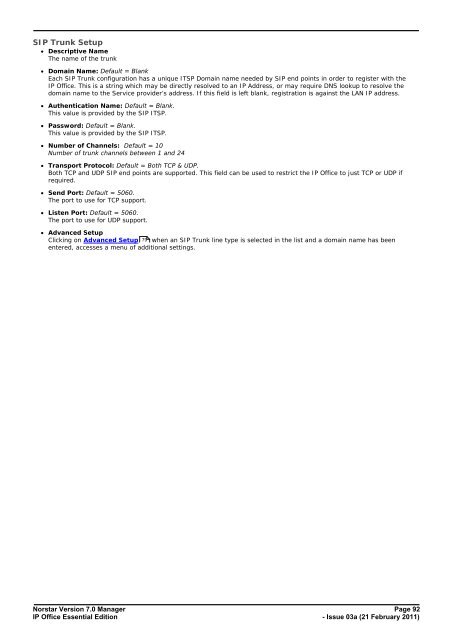Norstar Version - IP Office Info
Norstar Version - IP Office Info
Norstar Version - IP Office Info
You also want an ePaper? Increase the reach of your titles
YUMPU automatically turns print PDFs into web optimized ePapers that Google loves.
S<strong>IP</strong> Trunk Setup<br />
· Descriptive Name<br />
The name of the trunk<br />
· Domain Name: Default = Blank<br />
Each S<strong>IP</strong> Trunk configuration has a unique ITSP Domain name needed by S<strong>IP</strong> end points in order to register with the<br />
<strong>IP</strong> <strong>Office</strong>. This is a string which may be directly resolved to an <strong>IP</strong> Address, or may require DNS lookup to resolve the<br />
domain name to the Service provider’s address. If this field is left blank, registration is against the LAN <strong>IP</strong> address.<br />
· Authentication Name: Default = Blank.<br />
This value is provided by the S<strong>IP</strong> ITSP.<br />
· Password: Default = Blank.<br />
This value is provided by the S<strong>IP</strong> ITSP.<br />
· Number of Channels: Default = 10<br />
Number of trunk channels between 1 and 24<br />
· Transport Protocol: Default = Both TCP & UDP.<br />
Both TCP and UDP S<strong>IP</strong> end points are supported. This field can be used to restrict the <strong>IP</strong> <strong>Office</strong> to just TCP or UDP if<br />
required.<br />
· Send Port: Default = 5060.<br />
The port to use for TCP support.<br />
· Listen Port: Default = 5060.<br />
The port to use for UDP support.<br />
· Advanced Setup<br />
Clicking on Advanced Setup 79 when an S<strong>IP</strong> Trunk line type is selected in the list and a domain name has been<br />
entered, accesses a menu of additional settings.<br />
<strong>Norstar</strong> <strong>Version</strong> 7.0 Manager Page 92<br />
<strong>IP</strong> <strong>Office</strong> Essential Edition<br />
- Issue 03a (21 February 2011)