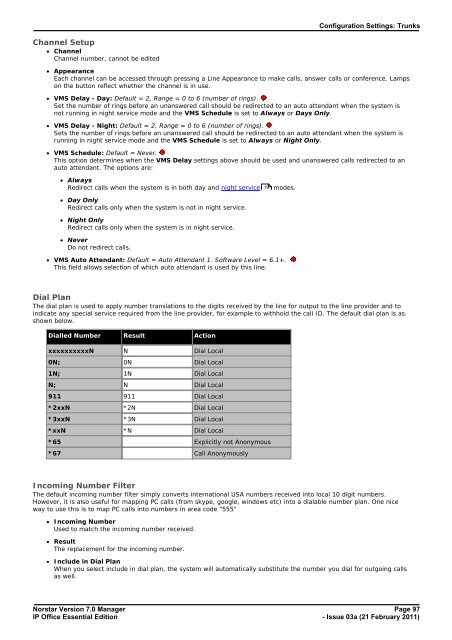Norstar Version - IP Office Info
Norstar Version - IP Office Info
Norstar Version - IP Office Info
You also want an ePaper? Increase the reach of your titles
YUMPU automatically turns print PDFs into web optimized ePapers that Google loves.
Configuration Settings: Trunks<br />
Channel Setup<br />
· Channel<br />
Channel number, cannot be edited<br />
· Appearance<br />
Each channel can be accessed through pressing a Line Appearance to make calls, answer calls or conference. Lamps<br />
on the button reflect whether the channel is in use.<br />
· VMS Delay - Day: Default = 2, Range = 0 to 6 (number of rings).<br />
Set the number of rings before an unanswered call should be redirected to an auto attendant when the system is<br />
not running in night service mode and the VMS Schedule is set to Always or Days Only.<br />
· VMS Delay - Night: Default = 2, Range = 0 to 6 (number of rings).<br />
Sets the number of rings before an unanswered call should be redirected to an auto attendant when the system is<br />
running in night service mode and the VMS Schedule is set to Always or Night Only.<br />
· VMS Schedule: Default = Never.<br />
This option determines when the VMS Delay settings above should be used and unanswered calls redirected to an<br />
auto attendant. The options are:<br />
· Always<br />
Redirect calls when the system is in both day and night service 19 modes.<br />
· Day Only<br />
Redirect calls only when the system is not in night service.<br />
· Night Only<br />
Redirect calls only when the system is in night service.<br />
· Never<br />
Do not redirect calls.<br />
· VMS Auto Attendant: Default = Auto Attendant 1. Software Level = 6.1+.<br />
This field allows selection of which auto attendant is used by this line.<br />
Dial Plan<br />
The dial plan is used to apply number translations to the digits received by the line for output to the line provider and to<br />
indicate any special service required from the line provider, for example to withhold the call ID. The default dial plan is as<br />
shown below.<br />
Dialled Number Result Action<br />
xxxxxxxxxxN N Dial Local<br />
0N; 0N Dial Local<br />
1N; 1N Dial Local<br />
N; N Dial Local<br />
911 911 Dial Local<br />
*2xxN *2N Dial Local<br />
*3xxN *3N Dial Local<br />
*xxN *N Dial Local<br />
*65 Explicitly not Anonymous<br />
*67 Call Anonymously<br />
Incoming Number Filter<br />
The default incoming number filter simply converts international USA numbers received into local 10 digit numbers.<br />
However, it is also useful for mapping PC calls (from skype, google, windows etc) into a dialable number plan. One nice<br />
way to use this is to map PC calls into numbers in area code “555”<br />
· Incoming Number<br />
Used to match the incoming number received.<br />
· Result<br />
The replacement for the incoming number.<br />
· Include in Dial Plan<br />
When you select include in dial plan, the system will automatically substitute the number you dial for outgoing calls<br />
as well.<br />
<strong>Norstar</strong> <strong>Version</strong> 7.0 Manager Page 97<br />
<strong>IP</strong> <strong>Office</strong> Essential Edition<br />
- Issue 03a (21 February 2011)