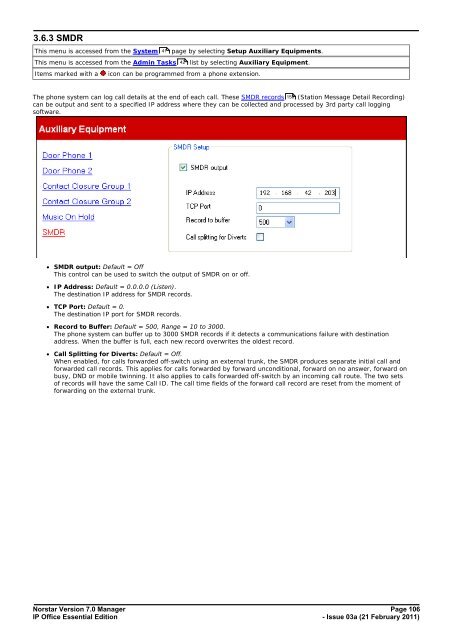Norstar Version - IP Office Info
Norstar Version - IP Office Info
Norstar Version - IP Office Info
You also want an ePaper? Increase the reach of your titles
YUMPU automatically turns print PDFs into web optimized ePapers that Google loves.
3.6.3 SMDR<br />
This menu is accessed from the System 41 page by selecting Setup Auxiliary Equipments.<br />
This menu is accessed from the Admin Tasks 42 list by selecting Auxiliary Equipment.<br />
Items marked with a icon can be programmed from a phone extension.<br />
The phone system can log call details at the end of each call. These SMDR records 158 (Station Message Detail Recording)<br />
can be output and sent to a specified <strong>IP</strong> address where they can be collected and processed by 3rd party call logging<br />
software.<br />
· SMDR output: Default = Off<br />
This control can be used to switch the output of SMDR on or off.<br />
· <strong>IP</strong> Address: Default = 0.0.0.0 (Listen).<br />
The destination <strong>IP</strong> address for SMDR records.<br />
· TCP Port: Default = 0.<br />
The destination <strong>IP</strong> port for SMDR records.<br />
· Record to Buffer: Default = 500, Range = 10 to 3000.<br />
The phone system can buffer up to 3000 SMDR records if it detects a communications failure with destination<br />
address. When the buffer is full, each new record overwrites the oldest record.<br />
· Call Splitting for Diverts: Default = Off.<br />
When enabled, for calls forwarded off-switch using an external trunk, the SMDR produces separate initial call and<br />
forwarded call records. This applies for calls forwarded by forward unconditional, forward on no answer, forward on<br />
busy, DND or mobile twinning. It also applies to calls forwarded off-switch by an incoming call route. The two sets<br />
of records will have the same Call ID. The call time fields of the forward call record are reset from the moment of<br />
forwarding on the external trunk.<br />
<strong>Norstar</strong> <strong>Version</strong> 7.0 Manager Page 106<br />
<strong>IP</strong> <strong>Office</strong> Essential Edition<br />
- Issue 03a (21 February 2011)