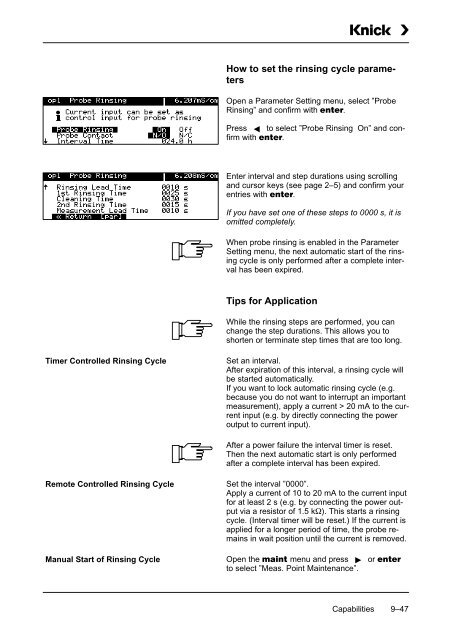Process Unit 73 LF - Knick
Process Unit 73 LF - Knick
Process Unit 73 LF - Knick
Create successful ePaper yourself
Turn your PDF publications into a flip-book with our unique Google optimized e-Paper software.
How to set the rinsing cycle parameters<br />
Open a Parameter Setting menu, select ”Probe<br />
Rinsing” and confirm with .<br />
Press to select ”Probe Rinsing On” and confirm<br />
with .<br />
Enter interval and step durations using scrolling<br />
and cursor keys (see page 2–5) and confirm your<br />
entries with .<br />
If you have set one of these steps to 0000 s, it is<br />
omitted completely.<br />
When probe rinsing is enabled in the Parameter<br />
Setting menu, the next automatic start of the rinsing<br />
cycle is only performed after a complete interval<br />
has been expired.<br />
Tips for Application<br />
While the rinsing steps are performed, you can<br />
change the step durations. This allows you to<br />
shorten or terminate step times that are too long.<br />
Timer Controlled Rinsing Cycle<br />
Set an interval.<br />
After expiration of this interval, a rinsing cycle will<br />
be started automatically.<br />
If you want to lock automatic rinsing cycle (e.g.<br />
because you do not want to interrupt an important<br />
measurement), apply a current > 20 mA to the current<br />
input (e.g. by directly connecting the power<br />
output to current input).<br />
After a power failure the interval timer is reset.<br />
Then the next automatic start is only performed<br />
after a complete interval has been expired.<br />
Remote Controlled Rinsing Cycle<br />
Manual Start of Rinsing Cycle<br />
Set the interval ”0000”.<br />
Apply a current of 10 to 20 mA to the current input<br />
for at least 2 s (e.g. by connecting the power output<br />
via a resistor of 1.5 k). This starts a rinsing<br />
cycle. (Interval timer will be reset.) If the current is<br />
applied for a longer period of time, the probe remains<br />
in wait position until the current is removed.<br />
Open the menu and press or <br />
to select ”Meas. Point Maintenance”.<br />
Capabilities 9–47