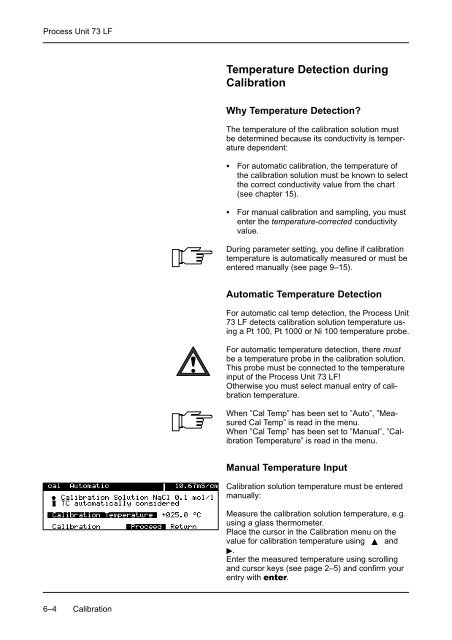Process Unit 73 LF - Knick
Process Unit 73 LF - Knick
Process Unit 73 LF - Knick
Create successful ePaper yourself
Turn your PDF publications into a flip-book with our unique Google optimized e-Paper software.
<strong>Process</strong> <strong>Unit</strong> <strong>73</strong> <strong>LF</strong><br />
Temperature Detection during<br />
Calibration<br />
Why Temperature Detection?<br />
The temperature of the calibration solution must<br />
be determined because its conductivity is temperature<br />
dependent:<br />
<br />
<br />
For automatic calibration, the temperature of<br />
the calibration solution must be known to select<br />
the correct conductivity value from the chart<br />
(see chapter 15).<br />
For manual calibration and sampling, you must<br />
enter the temperature-corrected conductivity<br />
value.<br />
During parameter setting, you define if calibration<br />
temperature is automatically measured or must be<br />
entered manually (see page 9–15).<br />
Automatic Temperature Detection<br />
For automatic cal temp detection, the <strong>Process</strong> <strong>Unit</strong><br />
<strong>73</strong> <strong>LF</strong> detects calibration solution temperature using<br />
a Pt 100, Pt 1000 or Ni 100 temperature probe.<br />
For automatic temperature detection, there must<br />
be a temperature probe in the calibration solution.<br />
This probe must be connected to the temperature<br />
input of the <strong>Process</strong> <strong>Unit</strong> <strong>73</strong> <strong>LF</strong>!<br />
Otherwise you must select manual entry of calibration<br />
temperature.<br />
When ”Cal Temp” has been set to ”Auto”, ”Measured<br />
Cal Temp” is read in the menu.<br />
When ”Cal Temp” has been set to ”Manual”, ”Calibration<br />
Temperature” is read in the menu.<br />
Manual Temperature Input<br />
Calibration solution temperature must be entered<br />
manually:<br />
Measure the calibration solution temperature, e.g.<br />
using a glass thermometer.<br />
Place the cursor in the Calibration menu on the<br />
value for calibration temperature using and<br />
.<br />
Enter the measured temperature using scrolling<br />
and cursor keys (see page 2–5) and confirm your<br />
entry with .<br />
6–4 Calibration