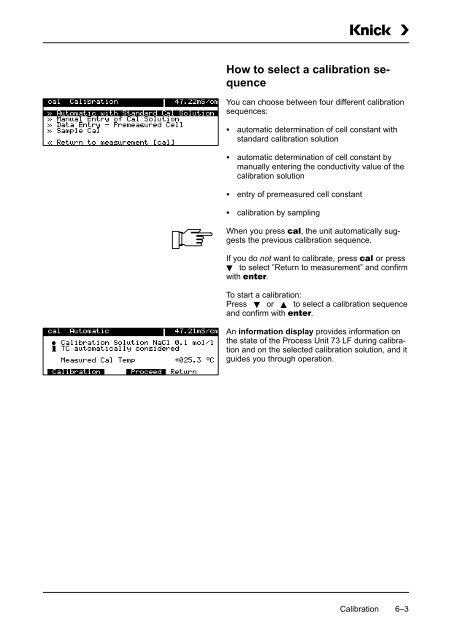Process Unit 73 LF - Knick
Process Unit 73 LF - Knick
Process Unit 73 LF - Knick
Create successful ePaper yourself
Turn your PDF publications into a flip-book with our unique Google optimized e-Paper software.
How to select a calibration sequence<br />
You can choose between four different calibration<br />
sequences:<br />
<br />
<br />
<br />
<br />
automatic determination of cell constant with<br />
standard calibration solution<br />
automatic determination of cell constant by<br />
manually entering the conductivity value of the<br />
calibration solution<br />
entry of premeasured cell constant<br />
calibration by sampling<br />
When you press , the unit automatically suggests<br />
the previous calibration sequence.<br />
If you do not want to calibrate, press or press<br />
to select ”Return to measurement” and confirm<br />
with .<br />
To start a calibration:<br />
Press or to select a calibration sequence<br />
and confirm with .<br />
An information display provides information on<br />
the state of the <strong>Process</strong> <strong>Unit</strong> <strong>73</strong> <strong>LF</strong> during calibration<br />
and on the selected calibration solution, and it<br />
guides you through operation.<br />
Calibration 6–3