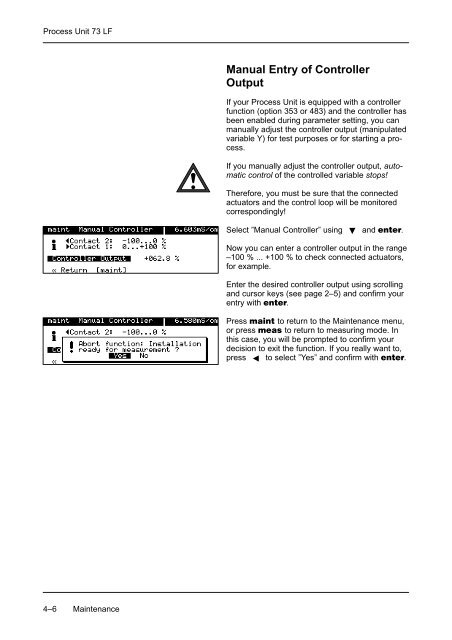Process Unit 73 LF - Knick
Process Unit 73 LF - Knick
Process Unit 73 LF - Knick
Create successful ePaper yourself
Turn your PDF publications into a flip-book with our unique Google optimized e-Paper software.
<strong>Process</strong> <strong>Unit</strong> <strong>73</strong> <strong>LF</strong><br />
Manual Entry of Controller<br />
Output<br />
If your <strong>Process</strong> <strong>Unit</strong> is equipped with a controller<br />
function (option 353 or 483) and the controller has<br />
been enabled during parameter setting, you can<br />
manually adjust the controller output (manipulated<br />
variable Y) for test purposes or for starting a process.<br />
If you manually adjust the controller output, automatic<br />
control of the controlled variable stops!<br />
Therefore, you must be sure that the connected<br />
actuators and the control loop will be monitored<br />
correspondingly!<br />
Select ”Manual Controller” using and .<br />
Now you can enter a controller output in the range<br />
–100 % ... +100 % to check connected actuators,<br />
for example.<br />
Enter the desired controller output using scrolling<br />
and cursor keys (see page 2–5) and confirm your<br />
entry with .<br />
Press to return to the Maintenance menu,<br />
or press to return to measuring mode. In<br />
this case, you will be prompted to confirm your<br />
decision to exit the function. If you really want to,<br />
press to select ”Yes” and confirm with .<br />
4–6 Maintenance