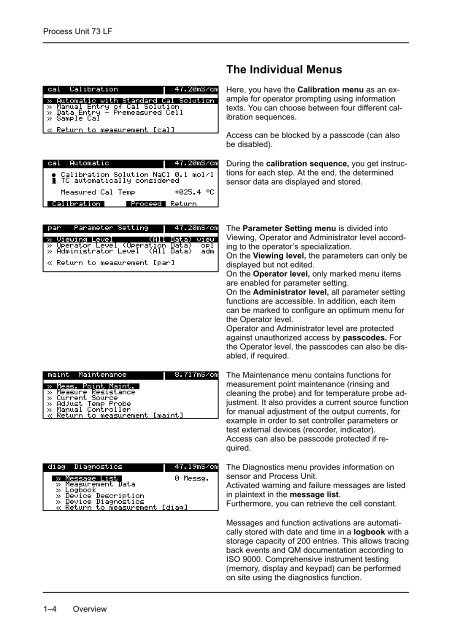Process Unit 73 LF - Knick
Process Unit 73 LF - Knick
Process Unit 73 LF - Knick
You also want an ePaper? Increase the reach of your titles
YUMPU automatically turns print PDFs into web optimized ePapers that Google loves.
<strong>Process</strong> <strong>Unit</strong> <strong>73</strong> <strong>LF</strong><br />
The Individual Menus<br />
Here, you have the Calibration menu as an example<br />
for operator prompting using information<br />
texts. You can choose between four different calibration<br />
sequences.<br />
Access can be blocked by a passcode (can also<br />
be disabled).<br />
During the calibration sequence, you get instructions<br />
for each step. At the end, the determined<br />
sensor data are displayed and stored.<br />
The Parameter Setting menu is divided into<br />
Viewing, Operator and Administrator level according<br />
to the operator’s specialization.<br />
On the Viewing level, the parameters can only be<br />
displayed but not edited.<br />
On the Operator level, only marked menu items<br />
are enabled for parameter setting.<br />
On the Administrator level, all parameter setting<br />
functions are accessible. In addition, each item<br />
can be marked to configure an optimum menu for<br />
the Operator level.<br />
Operator and Administrator level are protected<br />
against unauthorized access by passcodes. For<br />
the Operator level, the passcodes can also be disabled,<br />
if required.<br />
The Maintenance menu contains functions for<br />
measurement point maintenance (rinsing and<br />
cleaning the probe) and for temperature probe adjustment.<br />
It also provides a current source function<br />
for manual adjustment of the output currents, for<br />
example in order to set controller parameters or<br />
test external devices (recorder, indicator).<br />
Access can also be passcode protected if required.<br />
The Diagnostics menu provides information on<br />
sensor and <strong>Process</strong> <strong>Unit</strong>.<br />
Activated warning and failure messages are listed<br />
in plaintext in the message list.<br />
Furthermore, you can retrieve the cell constant.<br />
Messages and function activations are automatically<br />
stored with date and time in a logbook with a<br />
storage capacity of 200 entries. This allows tracing<br />
back events and QM documentation according to<br />
ISO 9000. Comprehensive instrument testing<br />
(memory, display and keypad) can be performed<br />
on site using the diagnostics function.<br />
1–4 Overview