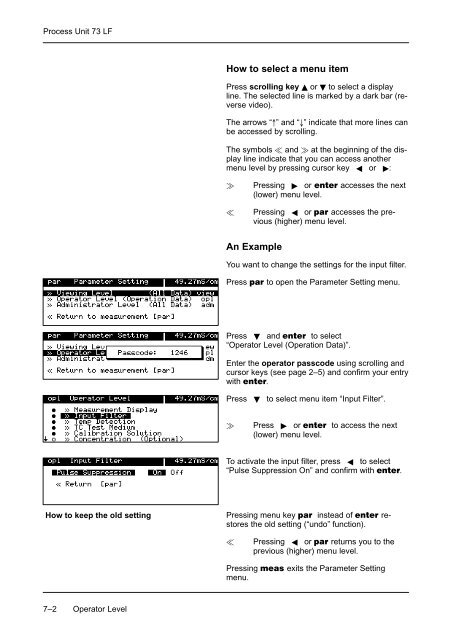Process Unit 73 LF - Knick
Process Unit 73 LF - Knick
Process Unit 73 LF - Knick
You also want an ePaper? Increase the reach of your titles
YUMPU automatically turns print PDFs into web optimized ePapers that Google loves.
<strong>Process</strong> <strong>Unit</strong> <strong>73</strong> <strong>LF</strong><br />
How to select a menu item<br />
Press scrolling key or to select a display<br />
line. The selected line is marked by a dark bar (reverse<br />
video).<br />
The arrows “” and “” indicate that more lines can<br />
be accessed by scrolling.<br />
The symbols and at the beginning of the display<br />
line indicate that you can access another<br />
menu level by pressing cursor key or :<br />
Pressing or accesses the next<br />
(lower) menu level.<br />
Pressing or accesses the previous<br />
(higher) menu level.<br />
An Example<br />
You want to change the settings for the input filter.<br />
Press to open the Parameter Setting menu.<br />
Press and to select<br />
“Operator Level (Operation Data)”.<br />
Enter the operator passcode using scrolling and<br />
cursor keys (see page 2–5) and confirm your entry<br />
with .<br />
Press to select menu item “Input Filter”.<br />
Press or to access the next<br />
(lower) menu level.<br />
To activate the input filter, press to select<br />
“Pulse Suppression On” and confirm with .<br />
How to keep the old setting<br />
Pressing menu key instead of restores<br />
the old setting (“undo” function).<br />
Pressing or returns you to the<br />
previous (higher) menu level.<br />
Pressing exits the Parameter Setting<br />
menu.<br />
7–2 Operator Level