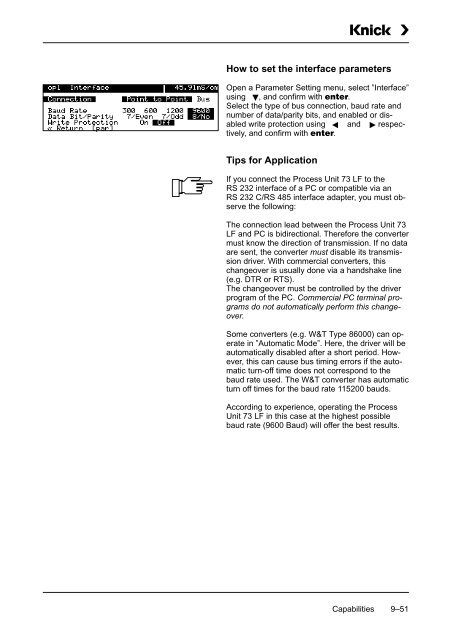Process Unit 73 LF - Knick
Process Unit 73 LF - Knick
Process Unit 73 LF - Knick
Create successful ePaper yourself
Turn your PDF publications into a flip-book with our unique Google optimized e-Paper software.
How to set the interface parameters<br />
Open a Parameter Setting menu, select ”Interface”<br />
using , and confirm with .<br />
Select the type of bus connection, baud rate and<br />
number of data/parity bits, and enabled or disabled<br />
write protection using and respectively,<br />
and confirm with .<br />
Tips for Application<br />
If you connect the <strong>Process</strong> <strong>Unit</strong> <strong>73</strong> <strong>LF</strong> to the<br />
RS 232 interface of a PC or compatible via an<br />
RS 232 C/RS 485 interface adapter, you must observe<br />
the following:<br />
The connection lead between the <strong>Process</strong> <strong>Unit</strong> <strong>73</strong><br />
<strong>LF</strong> and PC is bidirectional. Therefore the converter<br />
must know the direction of transmission. If no data<br />
are sent, the converter must disable its transmission<br />
driver. With commercial converters, this<br />
changeover is usually done via a handshake line<br />
(e.g. DTR or RTS).<br />
The changeover must be controlled by the driver<br />
program of the PC. Commercial PC terminal programs<br />
do not automatically perform this changeover.<br />
Some converters (e.g. W&T Type 86000) can operate<br />
in ”Automatic Mode”. Here, the driver will be<br />
automatically disabled after a short period. However,<br />
this can cause bus timing errors if the automatic<br />
turn-off time does not correspond to the<br />
baud rate used. The W&T converter has automatic<br />
turn off times for the baud rate 115200 bauds.<br />
According to experience, operating the <strong>Process</strong><br />
<strong>Unit</strong> <strong>73</strong> <strong>LF</strong> in this case at the highest possible<br />
baud rate (9600 Baud) will offer the best results.<br />
Capabilities 9–51