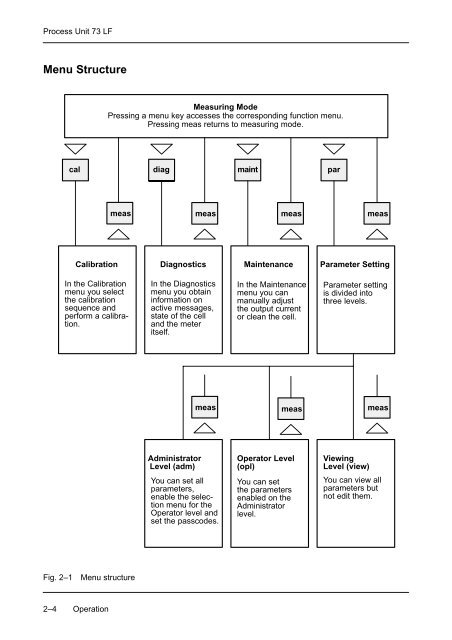- Page 1 and 2: Instruction Manual Process Unit 73
- Page 3 and 4: Changes for Software Release 6 Proc
- Page 5 and 6: Safety Information Be sure to read
- Page 7 and 8: Information on Electromagnetic Comp
- Page 9 and 10: The representation of a menu in thi
- Page 11 and 12: Contents Safety Information . . . .
- Page 13 and 14: 9 Capabilities of the Process Unit
- Page 15 and 16: 1 Overview of the Process Unit 73 L
- Page 17 and 18: vanic isolation optional) allows li
- Page 19 and 20: 2 Operating the Process Unit 73 LF
- Page 21: Control Elements Pressing menu key
- Page 25 and 26: How to keep the old setting Pressin
- Page 27 and 28: 3 Diagnostics Menu What you can do
- Page 29 and 30: How to enter the point of measureme
- Page 31 and 32: Device Diagnostics What you can do
- Page 33 and 34: 4 Maintenance Menu What you can do
- Page 35 and 36: Resistance Measurement Press and
- Page 37 and 38: Temperature Probe Adjustment This f
- Page 39 and 40: 5 Viewing Level What you can do on
- Page 41 and 42: 6 Calibration Why do you have to ca
- Page 43 and 44: How to select a calibration sequenc
- Page 45 and 46: Automatic Calibration with Standard
- Page 47 and 48: Calibration by Manual Entry of Cond
- Page 49 and 50: Calibration by Entry of Premeasured
- Page 51 and 52: With TC correction T ref = 25 °C W
- Page 53 and 54: 7 Operator Level What you can do on
- Page 55 and 56: 8 Administrator Level Before commis
- Page 57 and 58: An Example You want to change the s
- Page 59 and 60: How to set the administrator passco
- Page 61 and 62: 9 Capabilities of the Process Unit
- Page 63 and 64: Pt 100/ Pt 1000/ Ni 100 Process Uni
- Page 65 and 66: wt pk bn gy bu gn rd yw Shi
- Page 67 and 68: Conductivity Measurement using ZU 0
- Page 69 and 70: Sensor cable Terminal box ZU 0307 E
- Page 71 and 72: Sensor cable Terminal box ZU 0307 g
- Page 73 and 74:
Calibration Solution for Automatic
- Page 75 and 76:
Manual Temperature Compensation Man
- Page 77 and 78:
How to define temperature compensat
- Page 79 and 80:
Trilinear Output Curve output curre
- Page 81 and 82:
2nd Current Output If your unit is
- Page 83 and 84:
100 Trilinear (Bilinear) Curve (fal
- Page 85 and 86:
How to set the parameters for conce
- Page 87 and 88:
Complete Installation using all Fun
- Page 89 and 90:
NAMUR Contacts The three NAMUR cont
- Page 91 and 92:
During calibration the limit contac
- Page 93 and 94:
In measuring mode the present value
- Page 95 and 96:
Output 2 can be used to control val
- Page 97 and 98:
The information text shows the cont
- Page 99 and 100:
ÍÍÍÍÍÍÍÍÍÍÍÍ ÍÍÍÍÍ
- Page 101 and 102:
Error Messages for Controller Setti
- Page 103 and 104:
How to set the current input parame
- Page 105 and 106:
Cleaning: The contact ”cleaning
- Page 107 and 108:
How to set the rinsing cycle parame
- Page 109 and 110:
Remote Interface Operation You can
- Page 111 and 112:
How to set the interface parameters
- Page 113 and 114:
10 Information on Mounting and Inst
- Page 115 and 116:
front removable for instrument inst
- Page 117 and 118:
Installation Installation of the Pr
- Page 119:
Maintenance and Cleaning The Proces
- Page 122 and 123:
Process Unit 73 LF Error Message (D
- Page 124 and 125:
Process Unit 73 LF According to Int
- Page 126 and 127:
Process Unit 73 LF 11-6 Error Messa
- Page 128 and 129:
Process Unit 73 LF Output Current 1
- Page 130 and 131:
Process Unit 73 LF Transmission beh
- Page 132 and 133:
Process Unit 73 LF STATUS Commands:
- Page 134 and 135:
Process Unit 73 LF Device Diagnosti
- Page 136 and 137:
Process Unit 73 LF Clock RPRTM WPRT
- Page 138 and 139:
Process Unit 73 LF WPDISLAI1 Displa
- Page 140 and 141:
Process Unit 73 LF RPTOMA WPTOMA0 W
- Page 142 and 143:
Process Unit 73 LF Output Current 1
- Page 144 and 145:
Process Unit 73 LF Output 2/Control
- Page 146 and 147:
Process Unit 73 LF Limit Contacts/C
- Page 148 and 149:
Process Unit 73 LF RPCIBV WPCIBVp R
- Page 150 and 151:
Process Unit 73 LF Current Input RP
- Page 152 and 153:
Process Unit 73 LF Automatic Device
- Page 154 and 155:
Process Unit 73 LF Digital Controll
- Page 156 and 157:
Process Unit 73 LF Interface Bus Pr
- Page 158 and 159:
Process Unit 73 LF 4th Field: CRC16
- Page 160 and 161:
Process Unit 73 LF Interface Bus Pr
- Page 162 and 163:
Process Unit 73 LF Mounting Accesso
- Page 164 and 165:
Process Unit 73 LF Display Display
- Page 166 and 167:
Process Unit 73 LF Cells Model SE 6
- Page 168 and 169:
Process Unit 73 LF Model ZU 0071*)
- Page 170 and 171:
Process Unit 73 LF cable length app
- Page 172 and 173:
Process Unit 73 LF 1 Observe instal
- Page 174 and 175:
Process Unit 73 LF connector plug W
- Page 176 and 177:
Process Unit 73 LF [mS/cm] 1,200 H
- Page 178 and 179:
Process Unit 73 LF 700 [mS/cm] Sal
- Page 180 and 181:
Process Unit 73 LF Sodium Chloride
- Page 182 and 183:
Process Unit 73 LF EPROM Replacemen
- Page 184 and 185:
Process Unit 73 LF 16-4 Appendix
- Page 186 and 187:
Process Unit 73 LF conductance cond
- Page 188 and 189:
Process Unit 73 LF Parameter Settin
- Page 190 and 191:
Process Unit 73 LF cell, SE 603 app
- Page 192 and 193:
Process Unit 73 LF limit contacts/c
- Page 194:
Process Unit 73 LF viewing angle ad