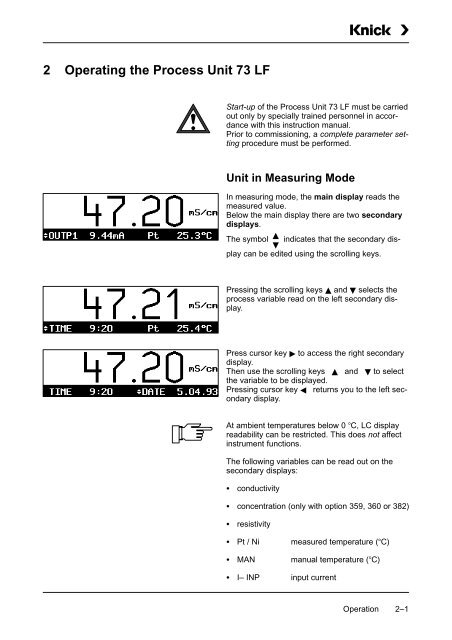Process Unit 73 LF - Knick
Process Unit 73 LF - Knick
Process Unit 73 LF - Knick
You also want an ePaper? Increase the reach of your titles
YUMPU automatically turns print PDFs into web optimized ePapers that Google loves.
2 Operating the <strong>Process</strong> <strong>Unit</strong> <strong>73</strong> <strong>LF</strong><br />
Start-up of the <strong>Process</strong> <strong>Unit</strong> <strong>73</strong> <strong>LF</strong> must be carried<br />
out only by specially trained personnel in accordance<br />
with this instruction manual.<br />
Prior to commissioning, a complete parameter setting<br />
procedure must be performed.<br />
<strong>Unit</strong> in Measuring Mode<br />
In measuring mode, the main display reads the<br />
measured value.<br />
Below the main display there are two secondary<br />
displays.<br />
The symbol indicates that the secondary display<br />
can be edited using the scrolling<br />
<br />
keys.<br />
Pressing the scrolling keys and selects the<br />
process variable read on the left secondary display.<br />
Press cursor key to access the right secondary<br />
display.<br />
Then use the scrolling keys and to select<br />
the variable to be displayed.<br />
Pressing cursor key returns you to the left secondary<br />
display.<br />
At ambient temperatures below 0 C, LC display<br />
readability can be restricted. This does not affect<br />
instrument functions.<br />
The following variables can be read out on the<br />
secondary displays:<br />
<br />
conductivity<br />
concentration (only with option 359, 360 or 382)<br />
<br />
resistivity<br />
Pt / Ni measured temperature (C)<br />
MAN manual temperature (C)<br />
I– INP input current<br />
Operation 2–1