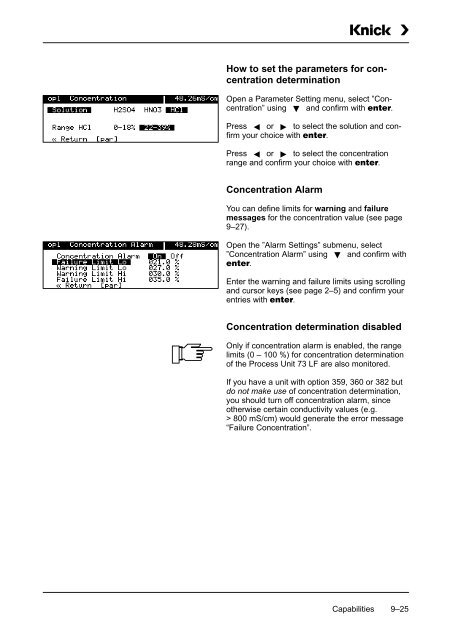Process Unit 73 LF - Knick
Process Unit 73 LF - Knick
Process Unit 73 LF - Knick
Create successful ePaper yourself
Turn your PDF publications into a flip-book with our unique Google optimized e-Paper software.
How to set the parameters for concentration<br />
determination<br />
Open a Parameter Setting menu, select ”Concentration”<br />
using and confirm with .<br />
Press or to select the solution and confirm<br />
your choice with .<br />
Press or to select the concentration<br />
range and confirm your choice with .<br />
Concentration Alarm<br />
You can define limits for warning and failure<br />
messages for the concentration value (see page<br />
9–27).<br />
Open the ”Alarm Settings” submenu, select<br />
”Concentration Alarm” using and confirm with<br />
.<br />
Enter the warning and failure limits using scrolling<br />
and cursor keys (see page 2–5) and confirm your<br />
entries with .<br />
Concentration determination disabled<br />
Only if concentration alarm is enabled, the range<br />
limits (0 – 100 %) for concentration determination<br />
of the <strong>Process</strong> <strong>Unit</strong> <strong>73</strong> <strong>LF</strong> are also monitored.<br />
If you have a unit with option 359, 360 or 382 but<br />
do not make use of concentration determination,<br />
you should turn off concentration alarm, since<br />
otherwise certain conductivity values (e.g.<br />
> 800 mS/cm) would generate the error message<br />
“Failure Concentration”.<br />
Capabilities 9–25