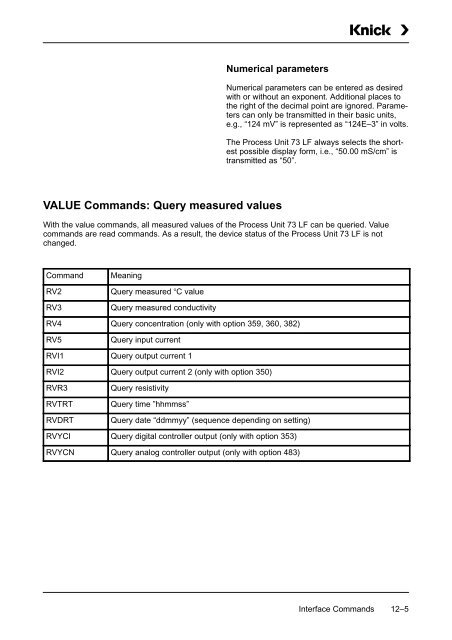Process Unit 73 LF - Knick
Process Unit 73 LF - Knick
Process Unit 73 LF - Knick
Create successful ePaper yourself
Turn your PDF publications into a flip-book with our unique Google optimized e-Paper software.
Numerical parameters<br />
Numerical parameters can be entered as desired<br />
with or without an exponent. Additional places to<br />
the right of the decimal point are ignored. Parameters<br />
can only be transmitted in their basic units,<br />
e.g., “124 mV” is represented as “124E–3” in volts.<br />
The <strong>Process</strong> <strong>Unit</strong> <strong>73</strong> <strong>LF</strong> always selects the shortest<br />
possible display form, i.e., “50.00 mS/cm” is<br />
transmitted as “50”.<br />
VALUE Commands: Query measured values<br />
With the value commands, all measured values of the <strong>Process</strong> <strong>Unit</strong> <strong>73</strong> <strong>LF</strong> can be queried. Value<br />
commands are read commands. As a result, the device status of the <strong>Process</strong> <strong>Unit</strong> <strong>73</strong> <strong>LF</strong> is not<br />
changed.<br />
Command<br />
RV2<br />
RV3<br />
Meaning<br />
Query measured C value<br />
Query measured conductivity<br />
RV4 Query concentration (only with option 359, 360, 382)<br />
RV5<br />
Query input current<br />
RVI1 Query output current 1<br />
RVI2 Query output current 2 (only with option 350)<br />
RVR3<br />
RVTRT<br />
RVDRT<br />
Query resistivity<br />
Query time ”hhmmss”<br />
Query date “ddmmyy” (sequence depending on setting)<br />
RVYCI Query digital controller output (only with option 353)<br />
RVYCN Query analog controller output (only with option 483)<br />
Interface Commands 12–5