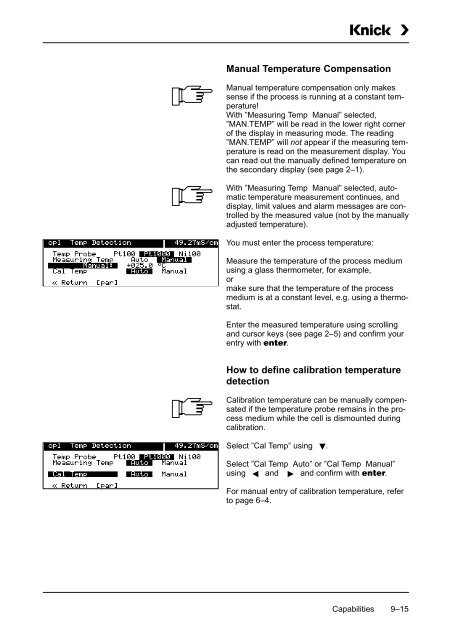Process Unit 73 LF - Knick
Process Unit 73 LF - Knick
Process Unit 73 LF - Knick
You also want an ePaper? Increase the reach of your titles
YUMPU automatically turns print PDFs into web optimized ePapers that Google loves.
Manual Temperature Compensation<br />
Manual temperature compensation only makes<br />
sense if the process is running at a constant temperature!<br />
With ”Measuring Temp Manual” selected,<br />
”MAN.TEMP” will be read in the lower right corner<br />
of the display in measuring mode. The reading<br />
”MAN.TEMP” will not appear if the measuring temperature<br />
is read on the measurement display. You<br />
can read out the manually defined temperature on<br />
the secondary display (see page 2–1).<br />
With ”Measuring Temp Manual” selected, automatic<br />
temperature measurement continues, and<br />
display, limit values and alarm messages are controlled<br />
by the measured value (not by the manually<br />
adjusted temperature).<br />
You must enter the process temperature:<br />
Measure the temperature of the process medium<br />
using a glass thermometer, for example,<br />
or<br />
make sure that the temperature of the process<br />
medium is at a constant level, e.g. using a thermostat.<br />
Enter the measured temperature using scrolling<br />
and cursor keys (see page 2–5) and confirm your<br />
entry with .<br />
How to define calibration temperature<br />
detection<br />
Calibration temperature can be manually compensated<br />
if the temperature probe remains in the process<br />
medium while the cell is dismounted during<br />
calibration.<br />
Select ”Cal Temp” using .<br />
Select ”Cal Temp Auto” or ”Cal Temp Manual”<br />
using and and confirm with .<br />
For manual entry of calibration temperature, refer<br />
to page 6–4.<br />
Capabilities 9–15