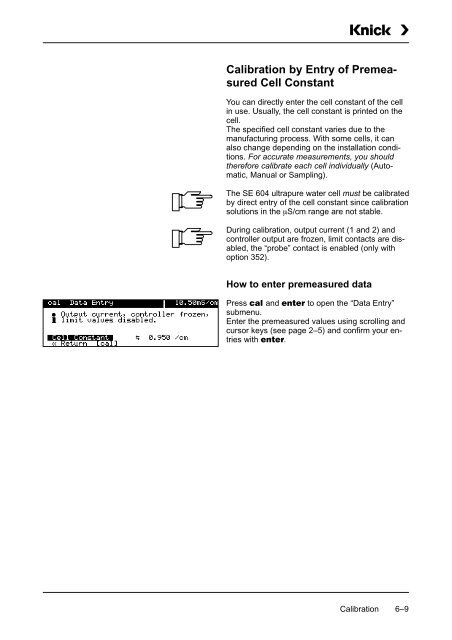Process Unit 73 LF - Knick
Process Unit 73 LF - Knick
Process Unit 73 LF - Knick
You also want an ePaper? Increase the reach of your titles
YUMPU automatically turns print PDFs into web optimized ePapers that Google loves.
Calibration by Entry of Premeasured<br />
Cell Constant<br />
You can directly enter the cell constant of the cell<br />
in use. Usually, the cell constant is printed on the<br />
cell.<br />
The specified cell constant varies due to the<br />
manufacturing process. With some cells, it can<br />
also change depending on the installation conditions.<br />
For accurate measurements, you should<br />
therefore calibrate each cell individually (Automatic,<br />
Manual or Sampling).<br />
The SE 604 ultrapure water cell must be calibrated<br />
by direct entry of the cell constant since calibration<br />
solutions in the S/cm range are not stable.<br />
During calibration, output current (1 and 2) and<br />
controller output are frozen, limit contacts are disabled,<br />
the “probe” contact is enabled (only with<br />
option 352).<br />
How to enter premeasured data<br />
Press and to open the “Data Entry”<br />
submenu.<br />
Enter the premeasured values using scrolling and<br />
cursor keys (see page 2–5) and confirm your entries<br />
with .<br />
Calibration 6–9