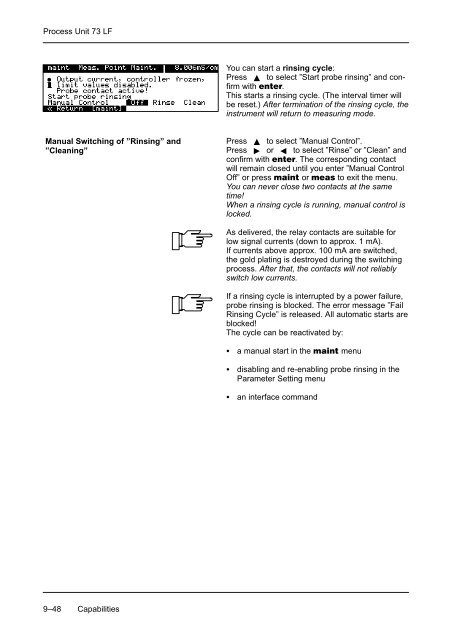Process Unit 73 LF - Knick
Process Unit 73 LF - Knick
Process Unit 73 LF - Knick
You also want an ePaper? Increase the reach of your titles
YUMPU automatically turns print PDFs into web optimized ePapers that Google loves.
<strong>Process</strong> <strong>Unit</strong> <strong>73</strong> <strong>LF</strong><br />
You can start a rinsing cycle:<br />
Press to select ”Start probe rinsing” and confirm<br />
with .<br />
This starts a rinsing cycle. (The interval timer will<br />
be reset.) After termination of the rinsing cycle, the<br />
instrument will return to measuring mode.<br />
Manual Switching of ”Rinsing” and<br />
”Cleaning”<br />
Press to select ”Manual Control”.<br />
Press or to select ”Rinse” or ”Clean” and<br />
confirm with . The corresponding contact<br />
will remain closed until you enter ”Manual Control<br />
Off” or press or to exit the menu.<br />
You can never close two contacts at the same<br />
time!<br />
When a rinsing cycle is running, manual control is<br />
locked.<br />
As delivered, the relay contacts are suitable for<br />
low signal currents (down to approx. 1 mA).<br />
If currents above approx. 100 mA are switched,<br />
the gold plating is destroyed during the switching<br />
process. After that, the contacts will not reliably<br />
switch low currents.<br />
If a rinsing cycle is interrupted by a power failure,<br />
probe rinsing is blocked. The error message ”Fail<br />
Rinsing Cycle” is released. All automatic starts are<br />
blocked!<br />
The cycle can be reactivated by:<br />
<br />
<br />
<br />
a manual start in the menu<br />
disabling and re-enabling probe rinsing in the<br />
Parameter Setting menu<br />
an interface command<br />
9–48 Capabilities