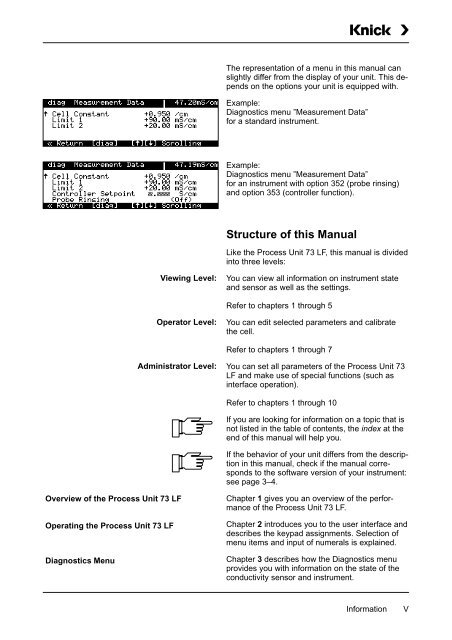Process Unit 73 LF - Knick
Process Unit 73 LF - Knick
Process Unit 73 LF - Knick
You also want an ePaper? Increase the reach of your titles
YUMPU automatically turns print PDFs into web optimized ePapers that Google loves.
The representation of a menu in this manual can<br />
slightly differ from the display of your unit. This depends<br />
on the options your unit is equipped with.<br />
Example:<br />
Diagnostics menu ”Measurement Data”<br />
for a standard instrument.<br />
Example:<br />
Diagnostics menu ”Measurement Data”<br />
for an instrument with option 352 (probe rinsing)<br />
and option 353 (controller function).<br />
Structure of this Manual<br />
Like the <strong>Process</strong> <strong>Unit</strong> <strong>73</strong> <strong>LF</strong>, this manual is divided<br />
into three levels:<br />
Viewing Level:<br />
You can view all information on instrument state<br />
and sensor as well as the settings.<br />
Refer to chapters 1 through 5<br />
Operator Level:<br />
You can edit selected parameters and calibrate<br />
the cell.<br />
Refer to chapters 1 through 7<br />
Administrator Level:<br />
You can set all parameters of the <strong>Process</strong> <strong>Unit</strong> <strong>73</strong><br />
<strong>LF</strong> and make use of special functions (such as<br />
interface operation).<br />
Refer to chapters 1 through 10<br />
If you are looking for information on a topic that is<br />
not listed in the table of contents, the index at the<br />
end of this manual will help you.<br />
If the behavior of your unit differs from the description<br />
in this manual, check if the manual corresponds<br />
to the software version of your instrument:<br />
see page 3–4.<br />
Overview of the <strong>Process</strong> <strong>Unit</strong> <strong>73</strong> <strong>LF</strong><br />
Operating the <strong>Process</strong> <strong>Unit</strong> <strong>73</strong> <strong>LF</strong><br />
Diagnostics Menu<br />
Chapter 1 gives you an overview of the performance<br />
of the <strong>Process</strong> <strong>Unit</strong> <strong>73</strong> <strong>LF</strong>.<br />
Chapter 2 introduces you to the user interface and<br />
describes the keypad assignments. Selection of<br />
menu items and input of numerals is explained.<br />
Chapter 3 describes how the Diagnostics menu<br />
provides you with information on the state of the<br />
conductivity sensor and instrument.<br />
Information<br />
V