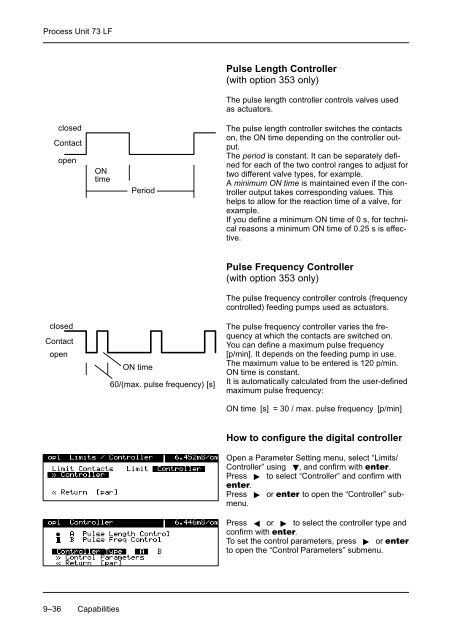Process Unit 73 LF - Knick
Process Unit 73 LF - Knick
Process Unit 73 LF - Knick
Create successful ePaper yourself
Turn your PDF publications into a flip-book with our unique Google optimized e-Paper software.
<strong>Process</strong> <strong>Unit</strong> <strong>73</strong> <strong>LF</strong><br />
Pulse Length Controller<br />
(with option 353 only)<br />
The pulse length controller controls valves used<br />
as actuators.<br />
closed<br />
Contact<br />
open<br />
ON<br />
time<br />
Period<br />
The pulse length controller switches the contacts<br />
on, the ON time depending on the controller output.<br />
The period is constant. It can be separately defined<br />
for each of the two control ranges to adjust for<br />
two different valve types, for example.<br />
A minimum ON time is maintained even if the controller<br />
output takes corresponding values. This<br />
helps to allow for the reaction time of a valve, for<br />
example.<br />
If you define a minimum ON time of 0 s, for technical<br />
reasons a minimum ON time of 0.25 s is effective.<br />
Pulse Frequency Controller<br />
(with option 353 only)<br />
The pulse frequency controller controls (frequency<br />
controlled) feeding pumps used as actuators.<br />
closed<br />
Contact<br />
open<br />
ON time<br />
60/(max. pulse frequency) [s]<br />
The pulse frequency controller varies the frequency<br />
at which the contacts are switched on.<br />
You can define a maximum pulse frequency<br />
[p/min]. It depends on the feeding pump in use.<br />
The maximum value to be entered is 120 p/min.<br />
ON time is constant.<br />
It is automatically calculated from the user-defined<br />
maximum pulse frequency:<br />
ON time [s] = 30 / max. pulse frequency [p/min]<br />
How to configure the digital controller<br />
Open a Parameter Setting menu, select “Limits/<br />
Controller” using , and confirm with .<br />
Press to select “Controller” and confirm with<br />
.<br />
Press or to open the “Controller” submenu.<br />
Press or to select the controller type and<br />
confirm with .<br />
To set the control parameters, press or <br />
to open the “Control Parameters” submenu.<br />
9–36 Capabilities