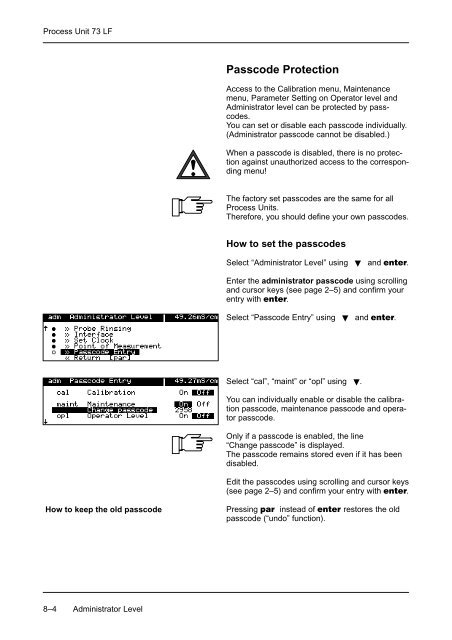Process Unit 73 LF - Knick
Process Unit 73 LF - Knick
Process Unit 73 LF - Knick
You also want an ePaper? Increase the reach of your titles
YUMPU automatically turns print PDFs into web optimized ePapers that Google loves.
<strong>Process</strong> <strong>Unit</strong> <strong>73</strong> <strong>LF</strong><br />
Passcode Protection<br />
Access to the Calibration menu, Maintenance<br />
menu, Parameter Setting on Operator level and<br />
Administrator level can be protected by passcodes.<br />
You can set or disable each passcode individually.<br />
(Administrator passcode cannot be disabled.)<br />
When a passcode is disabled, there is no protection<br />
against unauthorized access to the corresponding<br />
menu!<br />
The factory set passcodes are the same for all<br />
<strong>Process</strong> <strong>Unit</strong>s.<br />
Therefore, you should define your own passcodes.<br />
How to set the passcodes<br />
Select “Administrator Level” using and .<br />
Enter the administrator passcode using scrolling<br />
and cursor keys (see page 2–5) and confirm your<br />
entry with .<br />
Select “Passcode Entry” using and .<br />
Select “cal”, “maint” or “opl” using .<br />
You can individually enable or disable the calibration<br />
passcode, maintenance passcode and operator<br />
passcode.<br />
Only if a passcode is enabled, the line<br />
“Change passcode” is displayed.<br />
The passcode remains stored even if it has been<br />
disabled.<br />
Edit the passcodes using scrolling and cursor keys<br />
(see page 2–5) and confirm your entry with .<br />
How to keep the old passcode<br />
Pressing instead of restores the old<br />
passcode (“undo” function).<br />
8–4 Administrator Level