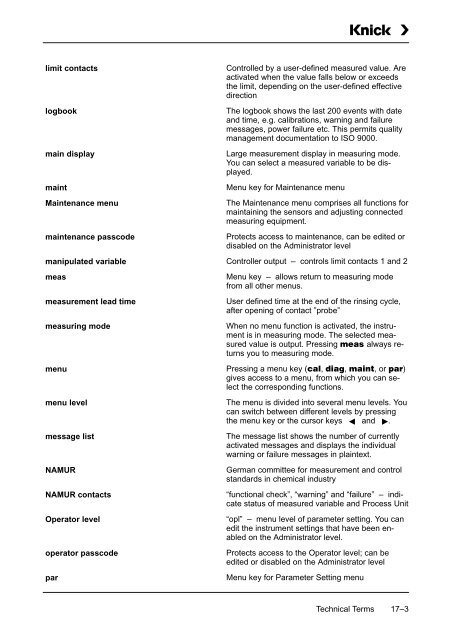Process Unit 73 LF - Knick
Process Unit 73 LF - Knick
Process Unit 73 LF - Knick
Create successful ePaper yourself
Turn your PDF publications into a flip-book with our unique Google optimized e-Paper software.
limit contacts<br />
logbook<br />
main display<br />
maint<br />
Maintenance menu<br />
maintenance passcode<br />
manipulated variable<br />
meas<br />
measurement lead time<br />
measuring mode<br />
menu<br />
menu level<br />
message list<br />
NAMUR<br />
NAMUR contacts<br />
Operator level<br />
operator passcode<br />
par<br />
Controlled by a user-defined measured value. Are<br />
activated when the value falls below or exceeds<br />
the limit, depending on the user-defined effective<br />
direction<br />
The logbook shows the last 200 events with date<br />
and time, e.g. calibrations, warning and failure<br />
messages, power failure etc. This permits quality<br />
management documentation to ISO 9000.<br />
Large measurement display in measuring mode.<br />
You can select a measured variable to be displayed.<br />
Menu key for Maintenance menu<br />
The Maintenance menu comprises all functions for<br />
maintaining the sensors and adjusting connected<br />
measuring equipment.<br />
Protects access to maintenance, can be edited or<br />
disabled on the Administrator level<br />
Controller output – controls limit contacts 1 and 2<br />
Menu key – allows return to measuring mode<br />
from all other menus.<br />
User defined time at the end of the rinsing cycle,<br />
after opening of contact ”probe”<br />
When no menu function is activated, the instrument<br />
is in measuring mode. The selected measured<br />
value is output. Pressing always returns<br />
you to measuring mode.<br />
Pressing a menu key (, , , or )<br />
gives access to a menu, from which you can select<br />
the corresponding functions.<br />
The menu is divided into several menu levels. You<br />
can switch between different levels by pressing<br />
the menu key or the cursor keys and .<br />
The message list shows the number of currently<br />
activated messages and displays the individual<br />
warning or failure messages in plaintext.<br />
German committee for measurement and control<br />
standards in chemical industry<br />
“functional check”, “warning” and “failure” – indicate<br />
status of measured variable and <strong>Process</strong> <strong>Unit</strong><br />
“opl” – menu level of parameter setting. You can<br />
edit the instrument settings that have been enabled<br />
on the Administrator level.<br />
Protects access to the Operator level; can be<br />
edited or disabled on the Administrator level<br />
Menu key for Parameter Setting menu<br />
Technical Terms 17–3