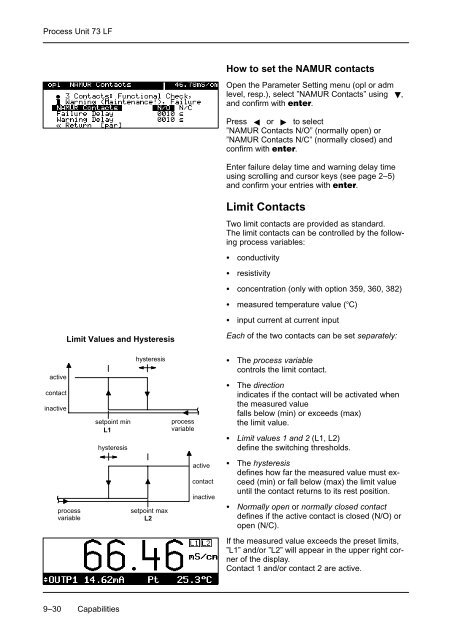Process Unit 73 LF - Knick
Process Unit 73 LF - Knick
Process Unit 73 LF - Knick
Create successful ePaper yourself
Turn your PDF publications into a flip-book with our unique Google optimized e-Paper software.
<strong>Process</strong> <strong>Unit</strong> <strong>73</strong> <strong>LF</strong><br />
How to set the NAMUR contacts<br />
Open the Parameter Setting menu (opl or adm<br />
level, resp.), select ”NAMUR Contacts” using ,<br />
and confirm with .<br />
Press or to select<br />
”NAMUR Contacts N/O” (normally open) or<br />
”NAMUR Contacts N/C” (normally closed) and<br />
confirm with .<br />
Enter failure delay time and warning delay time<br />
using scrolling and cursor keys (see page 2–5)<br />
and confirm your entries with .<br />
Limit Contacts<br />
Two limit contacts are provided as standard.<br />
The limit contacts can be controlled by the following<br />
process variables:<br />
<br />
<br />
conductivity<br />
resistivity<br />
concentration (only with option 359, 360, 382)<br />
Limit Values and Hysteresis<br />
measured temperature value (C)<br />
input current at current input<br />
Each of the two contacts can be set separately:<br />
active<br />
contact<br />
inactive<br />
process<br />
variable<br />
setpoint min<br />
L1<br />
hysteresis<br />
hysteresis<br />
setpoint max<br />
L2<br />
process<br />
variable<br />
active<br />
contact<br />
inactive<br />
<br />
<br />
The process variable<br />
controls the limit contact.<br />
The direction<br />
indicates if the contact will be activated when<br />
the measured value<br />
falls below (min) or exceeds (max)<br />
the limit value.<br />
Limit values 1 and 2 (L1, L2)<br />
define the switching thresholds.<br />
<br />
<br />
The hysteresis<br />
defines how far the measured value must exceed<br />
(min) or fall below (max) the limit value<br />
until the contact returns to its rest position.<br />
Normally open or normally closed contact<br />
defines if the active contact is closed (N/O) or<br />
open (N/C).<br />
If the measured value exceeds the preset limits,<br />
”L1” and/or ”L2” will appear in the upper right corner<br />
of the display.<br />
Contact 1 and/or contact 2 are active.<br />
9–30 Capabilities