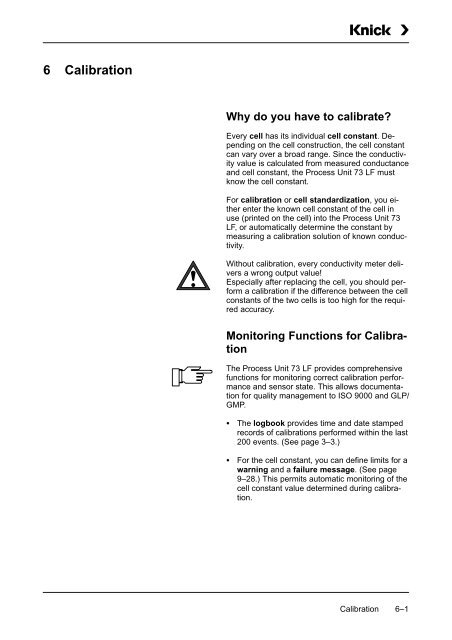Process Unit 73 LF - Knick
Process Unit 73 LF - Knick
Process Unit 73 LF - Knick
Create successful ePaper yourself
Turn your PDF publications into a flip-book with our unique Google optimized e-Paper software.
6 Calibration<br />
Why do you have to calibrate?<br />
Every cell has its individual cell constant. Depending<br />
on the cell construction, the cell constant<br />
can vary over a broad range. Since the conductivity<br />
value is calculated from measured conductance<br />
and cell constant, the <strong>Process</strong> <strong>Unit</strong> <strong>73</strong> <strong>LF</strong> must<br />
know the cell constant.<br />
For calibration or cell standardization, you either<br />
enter the known cell constant of the cell in<br />
use (printed on the cell) into the <strong>Process</strong> <strong>Unit</strong> <strong>73</strong><br />
<strong>LF</strong>, or automatically determine the constant by<br />
measuring a calibration solution of known conductivity.<br />
Without calibration, every conductivity meter delivers<br />
a wrong output value!<br />
Especially after replacing the cell, you should perform<br />
a calibration if the difference between the cell<br />
constants of the two cells is too high for the required<br />
accuracy.<br />
Monitoring Functions for Calibration<br />
The <strong>Process</strong> <strong>Unit</strong> <strong>73</strong> <strong>LF</strong> provides comprehensive<br />
functions for monitoring correct calibration performance<br />
and sensor state. This allows documentation<br />
for quality management to ISO 9000 and GLP/<br />
GMP.<br />
<br />
<br />
The logbook provides time and date stamped<br />
records of calibrations performed within the last<br />
200 events. (See page 3–3.)<br />
For the cell constant, you can define limits for a<br />
warning and a failure message. (See page<br />
9–28.) This permits automatic monitoring of the<br />
cell constant value determined during calibration.<br />
Calibration 6–1