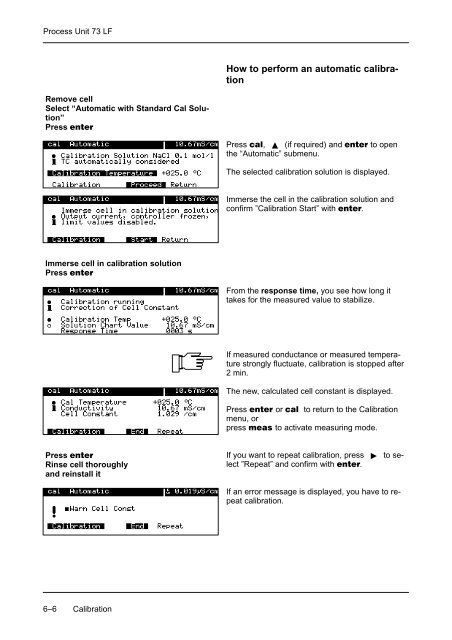Process Unit 73 LF - Knick
Process Unit 73 LF - Knick
Process Unit 73 LF - Knick
Create successful ePaper yourself
Turn your PDF publications into a flip-book with our unique Google optimized e-Paper software.
<strong>Process</strong> <strong>Unit</strong> <strong>73</strong> <strong>LF</strong><br />
How to perform an automatic calibration<br />
Remove cell<br />
Select “Automatic with Standard Cal Solution”<br />
Press <br />
Press , (if required) and to open<br />
the “Automatic” submenu.<br />
The selected calibration solution is displayed.<br />
Immerse the cell in the calibration solution and<br />
confirm ”Calibration Start” with .<br />
Immerse cell in calibration solution<br />
Press <br />
From the response time, you see how long it<br />
takes for the measured value to stabilize.<br />
If measured conductance or measured temperature<br />
strongly fluctuate, calibration is stopped after<br />
2 min.<br />
The new, calculated cell constant is displayed.<br />
Press or to return to the Calibration<br />
menu, or<br />
press to activate measuring mode.<br />
Press <br />
Rinse cell thoroughly<br />
and reinstall it<br />
If you want to repeat calibration, press to select<br />
”Repeat” and confirm with .<br />
If an error message is displayed, you have to repeat<br />
calibration.<br />
6–6 Calibration