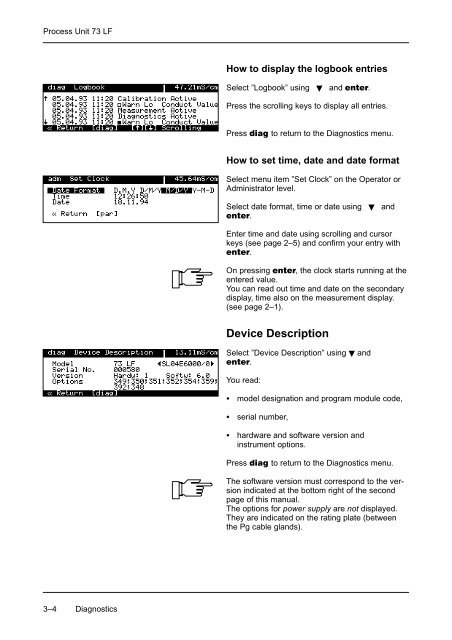Process Unit 73 LF - Knick
Process Unit 73 LF - Knick
Process Unit 73 LF - Knick
You also want an ePaper? Increase the reach of your titles
YUMPU automatically turns print PDFs into web optimized ePapers that Google loves.
<strong>Process</strong> <strong>Unit</strong> <strong>73</strong> <strong>LF</strong><br />
How to display the logbook entries<br />
Select ”Logbook” using and .<br />
Press the scrolling keys to display all entries.<br />
Press to return to the Diagnostics menu.<br />
How to set time, date and date format<br />
Select menu item ”Set Clock” on the Operator or<br />
Administrator level.<br />
Select date format, time or date using and<br />
.<br />
Enter time and date using scrolling and cursor<br />
keys (see page 2–5) and confirm your entry with<br />
.<br />
On pressing , the clock starts running at the<br />
entered value.<br />
You can read out time and date on the secondary<br />
display, time also on the measurement display.<br />
(see page 2–1).<br />
Device Description<br />
Select ”Device Description” using and<br />
.<br />
You read:<br />
<br />
<br />
<br />
model designation and program module code,<br />
serial number,<br />
hardware and software version and<br />
instrument options.<br />
Press to return to the Diagnostics menu.<br />
The software version must correspond to the version<br />
indicated at the bottom right of the second<br />
page of this manual.<br />
The options for power supply are not displayed.<br />
They are indicated on the rating plate (between<br />
the Pg cable glands).<br />
3–4 Diagnostics