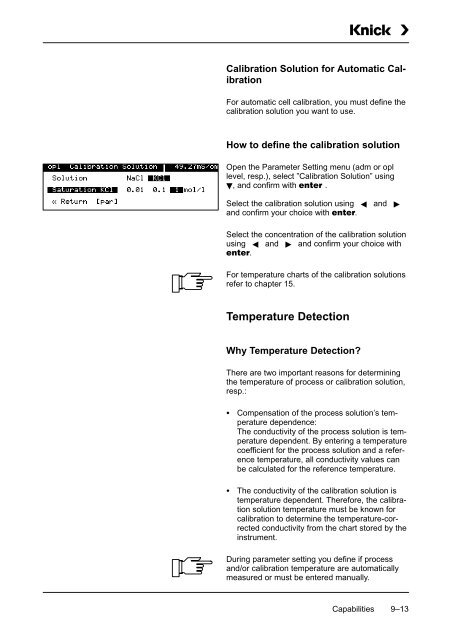Process Unit 73 LF - Knick
Process Unit 73 LF - Knick
Process Unit 73 LF - Knick
Create successful ePaper yourself
Turn your PDF publications into a flip-book with our unique Google optimized e-Paper software.
Calibration Solution for Automatic Calibration<br />
For automatic cell calibration, you must define the<br />
calibration solution you want to use.<br />
How to define the calibration solution<br />
Open the Parameter Setting menu (adm or opl<br />
level, resp.), select ”Calibration Solution” using<br />
, and confirm with .<br />
Select the calibration solution using and <br />
and confirm your choice with .<br />
Select the concentration of the calibration solution<br />
using and and confirm your choice with<br />
.<br />
For temperature charts of the calibration solutions<br />
refer to chapter 15.<br />
Temperature Detection<br />
Why Temperature Detection?<br />
There are two important reasons for determining<br />
the temperature of process or calibration solution,<br />
resp.:<br />
<br />
<br />
Compensation of the process solution’s temperature<br />
dependence:<br />
The conductivity of the process solution is temperature<br />
dependent. By entering a temperature<br />
coefficient for the process solution and a reference<br />
temperature, all conductivity values can<br />
be calculated for the reference temperature.<br />
The conductivity of the calibration solution is<br />
temperature dependent. Therefore, the calibration<br />
solution temperature must be known for<br />
calibration to determine the temperature-corrected<br />
conductivity from the chart stored by the<br />
instrument.<br />
During parameter setting you define if process<br />
and/or calibration temperature are automatically<br />
measured or must be entered manually.<br />
Capabilities 9–13