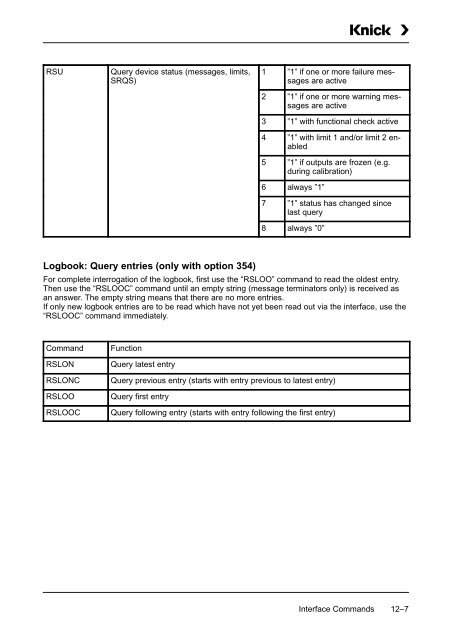Process Unit 73 LF - Knick
Process Unit 73 LF - Knick
Process Unit 73 LF - Knick
You also want an ePaper? Increase the reach of your titles
YUMPU automatically turns print PDFs into web optimized ePapers that Google loves.
RSU<br />
Query device status (messages, limits,<br />
SRQS)<br />
1 ”1” if one or more failure messages<br />
are active<br />
2 ”1” if one or more warning messages<br />
are active<br />
3 ”1” with functional check active<br />
4 ”1” with limit 1 and/or limit 2 enabled<br />
5 ”1” if outputs are frozen (e.g.<br />
during calibration)<br />
6 always ”1”<br />
7 ”1” status has changed since<br />
last query<br />
8 always ”0”<br />
Logbook: Query entries (only with option 354)<br />
For complete interrogation of the logbook, first use the “RSLOO” command to read the oldest entry.<br />
Then use the “RSLOOC” command until an empty string (message terminators only) is received as<br />
an answer. The empty string means that there are no more entries.<br />
If only new logbook entries are to be read which have not yet been read out via the interface, use the<br />
“RSLOOC” command immediately.<br />
Command<br />
RSLON<br />
RSLONC<br />
RSLOO<br />
RSLOOC<br />
Function<br />
Query latest entry<br />
Query previous entry (starts with entry previous to latest entry)<br />
Query first entry<br />
Query following entry (starts with entry following the first entry)<br />
Interface Commands 12–7